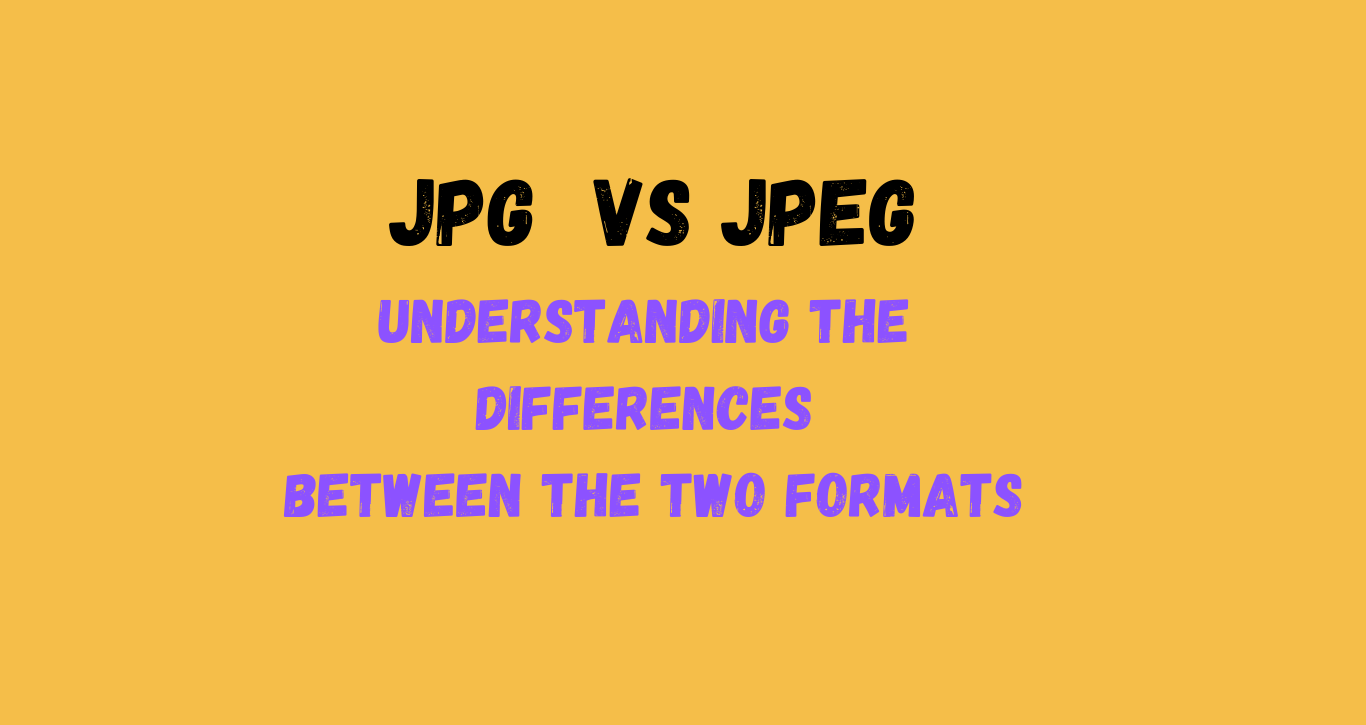
JPG vs JPEG: Understanding the Differences between the Two Formats
Are you confused about the differences between JPG and JPEG?
Or do you hear people talk of the two image formats, but don't know the difference?
Okay, you're right here.
In a world where technology has been the life wire, we encounter a wide range of image formats when it comes to storing, sharing, or uploading image files.
Among these formats, two of the most commonly encountered options are JPG and JPEG. Whether you're a professional photographer, a web developer, or simply someone who loves sharing images online, you may have wondered about the distinction between JPG and JPEG.
Understanding the nuances between these formats is crucial for making informed decisions about image compression, storage, and sharing, as it can help you optimize your images for various purposes.
In this comprehensive article, we will explore the differences between JPG and JPEG formats and shed light on which format is best suited for different scenarios. So, without further ado, let's dive into the world of image formats!
The Distinction between JPG and JPEG
To begin, let's clearly define both formats and unravel the underlying disparities between them.
What is JPG?
JPG is essentially a shorter variant of the JPEG file extension. Its existence can be attributed to the limitations of older Windows systems, which required a three-character extension to read and store files. However, with the advent of newer Windows and Mac systems, this restriction is no longer relevant.
Despite that, many devices still provide the option to save images in JPG format, making it a viable choice for image storage.
What is JPEG?
JPEG, on the other hand, stands for Joint Photographic Experts Group, and it is the most widely used image file extension worldwide.
This format boasts compatibility with advanced digital cameras, photo editing software, and various image-sharing platforms. When saving an image, you are likely to encounter the option to save it with the '.jpeg' extension. In essence, there is no substantial difference between JPEG and JPG file extensions, except for the historical development of the latter to accommodate older systems with character restrictions.
It is important to note that both JPG and JPEG formats utilize lossy compression techniques, meaning that some information from the original image is discarded to reduce file size.
This compression technique enables easier storage and transmission of images. However, it is worth mentioning that higher compression levels can lead to a slight loss of detail and visual degradation.
Deciding Between JPG and JPEG
Given that both JPG and JPEG formats are pixel-based, resizing images can result in a decline in effectiveness and attractiveness. However, the extent to which this change is noticeable depends on the compression ratio. In essence, the difference between JPG and JPEG formats lies primarily in the number of characters in their respective file extensions.
Therefore, it would be inaccurate to label one format as superior to the other. However, if you're seeking a recommendation, it is advisable to opt for the JPEG format. This is primarily because JPG was initially introduced as a mandatory format for viewing images on older computers, while JPEG files can be viewed seamlessly on any device without compatibility issues.
Understanding the Impact on Image Quality
JPEG's popularity stems from its ability to compress images and reduce file size. However, some larger files may still need to undergo compression to meet specific size requirements. In such cases, it is crucial to rely on a reliable online image compressor that ensures the preservation of image quality. By using a trusted compression tool, you can compress your JPEG images without compromising their visual fidelity.
Choosing the Optimal Size for Saving JPEGs
When it comes to posting images on websites, webmasters often face the challenge of balancing image quality with loading speed. Higher-resolution images tend to affect a site's loading speed negatively.
To mitigate this issue, it is advisable to resize and compress JPEG images to an optimal size of 2400x1600 pixels. This resolution strikes a balance between image quality and loading time. Additionally, compressing JPEG images to a size of around 100KB can help maintain acceptable image quality while ensuring faster loading times for your website visitors.
Conclusion
In conclusion, understanding the differences between JPG and JPEG formats is essential for effectively managing and sharing image files. While the disparities between these formats are minimal, they do carry historical significance and can influence compatibility with different systems.
By selecting the appropriate format and employing compression techniques when necessary, you can optimize your images for various purposes without compromising their visual integrity. Whether you're an avid photographer, a web developer, or an individual passionate about sharing images, having a solid grasp of image formats will undoubtedly enhance your digital experience. So, embrace the power of JPG and JPEG formats, and let your images shine in the digital realm!
Explore the Following Tools: Png to JPG Converter | JPG to PNG Converter | Jpg Converter