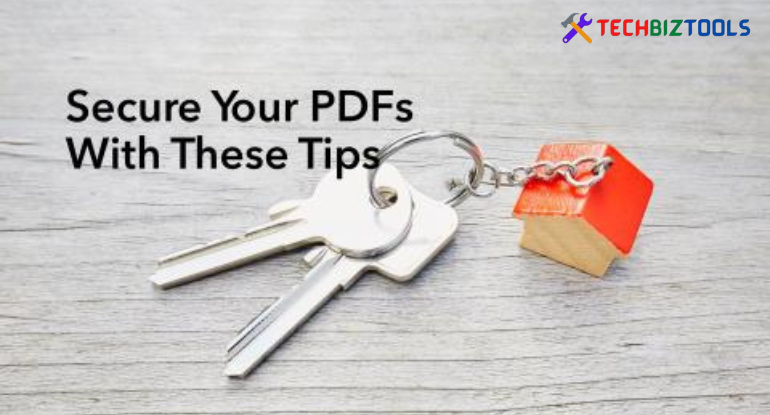
Best Practices for Safeguarding Your PDFs
These days, with everything being done digitally, PDFs (Portable Document Format) are particularly useful for easily sharing data between various platforms.
When it comes to sharing manuals and presentations, as well as reports and e-books, PDFs are the go-to option since they combine dependability and convenience.
However, the more we rely on digital documents, the more important it is to protect PDFs against malicious editing, security lapses, and other impending dangers. Therefore, in this comprehensive guide, we take you on a tour of the best practices designed to protect your PDF files as effectively as possible.
By means of thorough investigation, we hope to equip people and institutions with the information required to properly protect their digital records. Come along as we explore the nuances of PDF security, providing
Understanding the Importance of PDF Security

Before we dive into the specifics of securing your PDFs, it's essential to grasp why PDF security matters. PDF documents often contain sensitive information, ranging from financial data and confidential reports to personal records and proprietary content.
Without adequate protection, these documents are vulnerable to unauthorized access, tampering, and distribution, posing significant risks to your organization's security and reputation.
#1. Protection of Sensitive Information: PDF documents frequently store a wealth of sensitive data, including financial information, confidential reports, personal records, and proprietary content.
Securing these documents is vital to prevent unauthorized individuals from accessing, altering, or distributing sensitive information.
#2. Compliance with Regulations: Many industries are subject to stringent regulations regarding data privacy and security, such as GDPR (General Data Protection Regulation), HIPAA (Health Insurance Portability and Accountability Act), and PCI DSS (Payment Card Industry Data Security Standard).
Implementing proper PDF security measures ensures compliance with these regulations, avoiding legal penalties and reputational damage.
#3. Prevention of Unauthorized Access: Without adequate protection, PDF documents are susceptible to unauthorized access by malicious actors.
Implementing security measures such as password protection, encryption, and access controls helps prevent unauthorized users from viewing or modifying sensitive content.
#4. Mitigation of Data Breach Risks: Inadequately secured PDF documents pose a significant risk of data breaches, which can lead to financial losses, legal liabilities, and damage to the organization's reputation.
By implementing robust security measures, organizations can mitigate the risk of data breaches and safeguard sensitive information.
#5. Protection of Intellectual Property: PDF documents often contain valuable intellectual property, such as trade secrets, patents, and proprietary research.
Ensuring the security of these documents is essential to prevent intellectual property theft and unauthorized disclosure, safeguarding the organization's competitive advantage and innovation.
#6. Preservation of Document Integrity: PDF security measures help maintain the integrity of documents by preventing unauthorized tampering or modifications.
Digital signatures, document permissions, and watermarking are some techniques used to ensure that the content remains unchanged and authentic, enhancing trust and reliability.
#7. Safeguarding Organizational Reputation: A data breach or unauthorized disclosure of sensitive information can have severe consequences for an organization's reputation and trustworthiness.
By prioritizing PDF security, organizations demonstrate their commitment to protecting confidential information and maintaining the trust of stakeholders, customers, and partners.
#8. Control Over Document Distribution: PDF security features enable organizations to exert control over how their documents are shared and accessed.
By implementing restrictions on printing, copying, and forwarding, organizations can prevent unauthorized distribution of sensitive information and maintain greater control over document dissemination.
Best Practices for Safeguarding Your PDFs

Implementing Encryption and Password Protection
Implementing Encryption and Password Protection is a crucial aspect of safeguarding PDF documents. Encryption serves as a foundational security measure by scrambling the content within the PDF, rendering it incomprehensible without the correct decryption key.
This process ensures that even if unauthorized individuals gain access to the file, they cannot interpret its contents without the appropriate authorization. Moreover, augmenting this encryption with a robust password adds an additional layer of protection.
A strong password acts as a barrier, allowing only authorized users possessing the correct password to unlock and access the document. This dual approach significantly enhances the security posture of PDF files, mitigating the risk of unauthorized access and safeguarding sensitive information contained within them.
Utilizing Digital Signatures for Authentication
Utilizing Digital Signatures for Authentication is a robust strategy to verify the legitimacy and integrity of PDF documents. Digital signatures provide a dependable means to ascertain that the content of a PDF has not been tampered with and originates from a credible source.
By digitally signing a PDF, individuals can ensure the document's integrity remains intact and validate its authenticity. This is achieved through cryptographic techniques that bind the signer's identity to the document, making it exceedingly difficult for unauthorized parties to alter the content without detection.
Digital signatures thus serve as a reliable mechanism for bolstering the security of PDF documents, instilling confidence in their authenticity and protecting against unauthorized modifications.
Restricting Permissions and Access Rights
To further enhance PDF security, consider implementing restrictions on permissions and access rights. PDF software tools provide options to control various aspects of document usage, such as printing, copying, editing, and sharing.
By configuring these permissions, you can prevent unauthorized users from performing certain actions or accessing sensitive content within the PDF.
Regularly Updating and Patching Software
Regularly Updating and Patching Software is imperative to uphold PDF document security standards. Keeping PDF software current is vital for addressing security vulnerabilities and minimizing potential risks.
Software developers frequently release updates and patches designed to rectify newly identified security flaws and bolster overall PDF security measures. By consistently updating your PDF software, you can fortify your documents against evolving threats and exploits.
This proactive approach ensures that your PDF files maintain optimal protection levels, safeguarding them from potential breaches and unauthorized access.
Implementing Secure File Transfer Protocols
When sharing PDFs over the internet or through email, it's essential to use secure file transfer protocols to safeguard against interception and unauthorized access. Secure protocols such as SFTP (SSH File Transfer Protocol) and HTTPS (Hypertext Transfer Protocol Secure) encrypt data during transmission, ensuring that sensitive PDF documents remain protected from eavesdropping and tampering.
Educating Users on Security Best Practices
Educating Users on Security Best Practices is essential to complementing robust PDF security measures. While implementing strong security measures is pivotal, it is equally imperative to ensure that users are well-informed about best practices.
Providing training to team members on secure creation, management, and sharing of PDFs is vital. Emphasize the significance of maintaining strong passwords, employing encryption, and adhering to safe file handling procedures.
By instilling a culture of security awareness within your organization, you empower employees to actively contribute to the protection of sensitive PDF documents. This proactive approach fosters a sense of responsibility and vigilance among users, enhancing overall document security posture and mitigating potential risks associated with unauthorized access or data breaches.
Conclusion
Securing your PDFs is a critical aspect of protecting sensitive information and maintaining data integrity in today's digital landscape. By following the best practices outlined in this guide, you can strengthen the security of your PDF documents and mitigate the risks associated with unauthorized access and tampering.
Remember to stay vigilant, keep your PDF software updated, and educate users on security protocols to ensure comprehensive PDF security across your organization.