
Exploring Techbiztools Image Tools: Simplify Your Visual Content Workflow
Techbiztools offers a suite of image tools designed to simplify the process of working with visual content. These tools cater to different needs, such as converting image formats, searching for images, compressing files for web optimization, and generating engaging memes.
This article will provide an overview of each tool and explain how to utilize them effectively.
Introduction
Welcome to Techbiztools, a comprehensive suite of image tools designed to simplify your visual content workflow.
In today's digital landscape, visuals are paramount in capturing attention and conveying messages effectively. With Techbiztools' range of powerful image tools, you can enhance your onlinea presence and streamline your creative process.
From converting image formats to optimizing loading speed and generating engaging memes, these tools have got you covered. Join us as we explore the functionalities and benefits of Techbiztools' image tools, empowering you to create captivating visual content effortlessly.
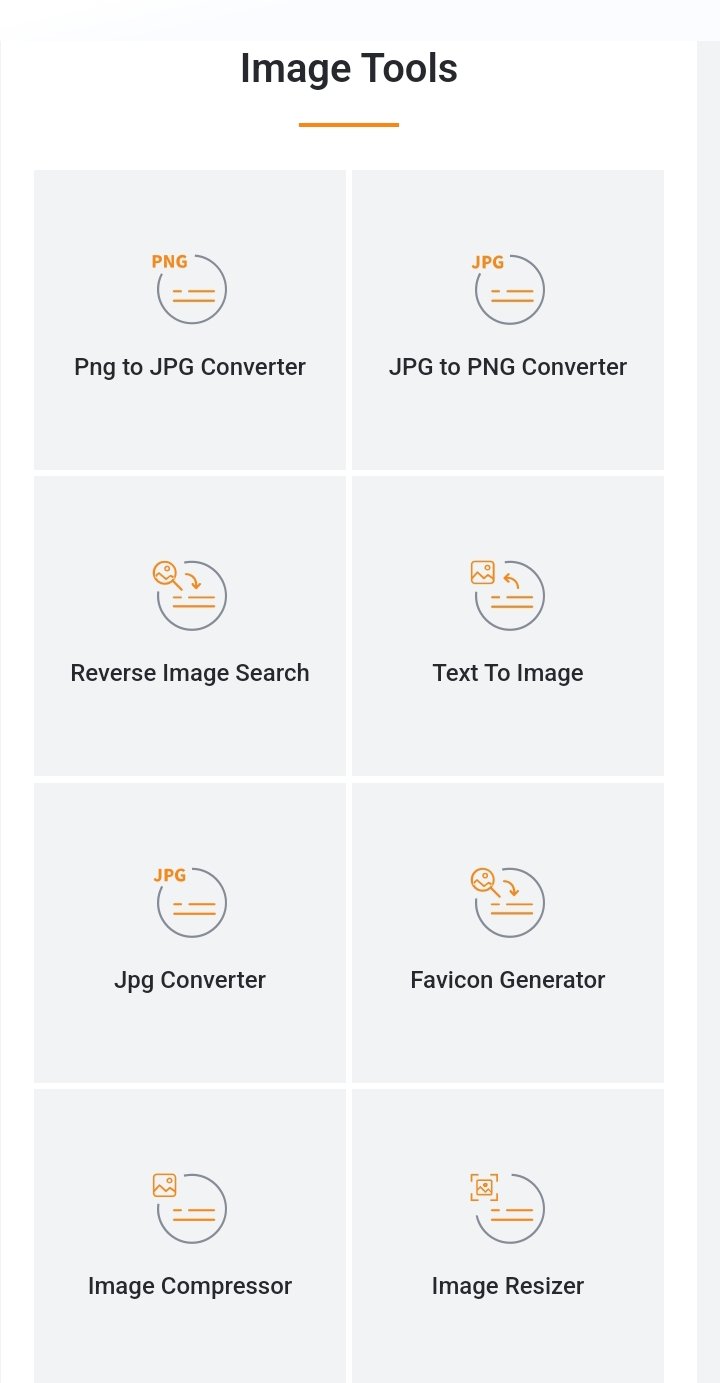
#1. Png to JPG Converter: Convert Images with Ease
Converting PNG images to JPG format can be useful in various scenarios. While PNG is ideal for images with transparency or higher quality, JPG is more commonly supported and provides smaller file sizes. Techbiztools' Png to JPG Converter simplifies this process. Follow these steps to use it effectively:
Visit the Techbiztools website and navigate to the Png to JPG Converter tool.
Click on the "Upload" button and select the PNG image you want to convert.
Choose the desired quality and compression level for the JPG output.
Click "Convert" and wait for the tool to process the conversion.
Once the conversion is complete, click on the "Download" button to save the JPG image to your device.
#2. JPG and PNG Converter: Seamlessly Switch Between Formats
Having the ability to convert between JPG and PNG formats effortlessly offers flexibility in managing your visual content. Here are the benefits and steps to use Techbiztools' JPG and PNG Converter effectively:
Benefits:
Preserve image quality while switching between formats.
Adapt to specific platform requirements or design preferences.
Steps:
Access the Techbiztools website and locate the JPG to PNG Converter tool.
Click on the "Upload" button and select the image file you want to convert.
Choose the target format (JPG or PNG) for the conversion.
Optionally, adjust any additional settings, such as image quality or transparency.
Click "Convert" and allow the tool to process the conversion.
Once the conversion is finished, download the converted image by clicking on the "Download" button.
#3. Reverse Image Search: Uncover the Origins of an Image
Reverse image search is a powerful technique that helps you discover the origins, sources, and similar versions of an image. Techbiztools' Reverse Image Search feature simplifies this process. Here's what you need to know:
Reverse image search significance:
Verify the authenticity and originality of an image.
Identify copyright infringement or unauthorized use.
Find higher resolution versions or related images for inspiration.
Steps to use Techbiztools' Reverse Image Search:
Go to the Techbiztools website and locate the Reverse Image Search feature.
Upload the image you want to search by clicking on the "Upload" button.
Wait for the tool to analyze the image and retrieve relevant results.
Explore the search results to find information about the image's origin, sources, and related content.
Use this valuable information for attribution, research, or further investigation.
#4. Text to Image: Transform Text into Engaging Visuals
Converting text into visually appealing images can greatly enhance the impact of your content. Techbiztools' Text to Image tool offers a convenient way to create compelling visuals. Here's what you need to know:
Value of converting text into images:
Grab attention and make your content more shareable.
Communicate complex ideas or messages in a visually appealing manner.
Enhance engagement on social media platforms.
Using Techbiztools' Text to Image tool:
Visit the Techbiztools website and locate the Text to Image tool.
Enter your desired text in the provided input field.
Customize the visual elements such as font, color, size, and background.
Preview the generated image and make any necessary adjustments.
Once satisfied, click on the "Download" button to save the image to your device.
#5. Favicon Generator: Create Custom Icons for Your Website

A favicon is a small icon that represents your website and appears in browser tabs and bookmarks. Creating a custom favicon adds a touch of professionalism and enhances your website's branding. Here's how to use Techbiztools' Favicon Generator:
Importance of a favicon for website branding:
Enhance recognition and make your website stand out.
Provide a cohesive branding experience across different platforms.
Increase user engagement and trust.
Using Techbiztools' Favicon Generator:
Access the Techbiztools website and locate the Favicon Generator tool.
Upload your desired image or logo that you want to convert into a favicon.
Adjust the dimensions and cropping, if needed.
Preview the favicon and ensure it represents your brand effectively.
Click on the "Download" button to save the generated favicon in the appropriate file format.
Implement the favicon on your website by following the provided instructions or consulting your website platform's documentation.
#6. Image Compressor: Optimize Images for Faster Loading
Image compression plays a crucial role in improving website performance and user experience. Techbiztools' Image Compressor helps reduce image file sizes without significant loss in quality. Here's why it's important and how to use it:
Significance of image compression for web performance:
Reduce page loading times, resulting in a better user experience.
Save bandwidth and decrease server load.
Improve search engine rankings, as page speed is a ranking factor.
Using Techbiztools' Image Compressor:
Go to the Techbiztools website and locate the Image Compressor tool.
Upload the image you want to compress by clicking on the "Upload" button.
Choose the compression level or select an automatic compression option.
Preview the compressed image and verify the quality.
Download the compressed image by clicking on the "Download" button.
Replace the original image on your website with the compressed version to optimize loading speed.
#7. Image Resizer: Scale Images to Suit Your Needs
Resizing images is essential for adapting visuals to different platforms and devices. Techbiztools' Image Resizer allows you to resize images accurately. Here's how to use it:
Reasons for resizing images for various platforms and devices:
Ensure proper display and optimal user experience across different screen sizes.
Reduce the file size to improve loading times.
Meet specific requirements for social media, websites, or applications.
Using Techbiztools' Image Resizer:
Access the Techbiztools website and locate the Image Resizer tool.
Upload the image you want to resize.
Specify the desired dimensions or choose from predefined options.
Select the resizing method, such as maintaining aspect ratio or cropping.
Preview the resized image to ensure it meets your requirements.
Download the resized image by clicking on the "Download" button.
Replace the original image with the resized version wherever you intend to use it.
Conclusion
Techbiztools' range of image tools offers a comprehensive solution to streamline your visual content workflow. Whether you need to convert images, search for their origins, transform text into visuals, create custom icons, optimize loading speed, resize images, or generate entertaining memes, these tools have you covered.
By leveraging these image tools, you can enhance your online presence, engage your audience, and deliver visually captivating content effortlessly. Take the time to explore and utilize these tools effectively, and experience the transformation they bring to your visual content creation process.
Empower your creativity, optimize your visual assets, and unlock the potential of your digital presence with Techbiztools' image tools. Start exploring today and revolutionize the way you approach visual content!
Remember to visit Techbiztools' website for more information and access to these powerful image tools.