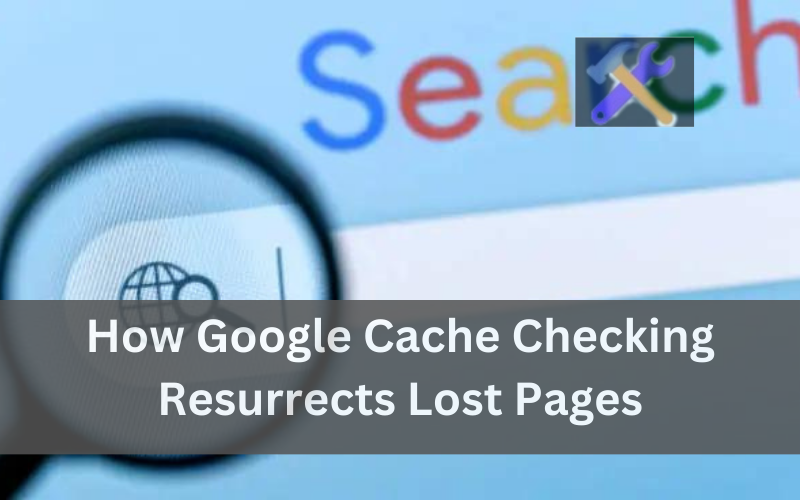
How Google Cache Checking Resurrects Lost Pages
Losing crucial content from a website can have a truly heart-wrenching impact. Imagine all the effort and creativity that went into crafting those pages, suddenly vanishing into the digital abyss. It's a digital nightmare that many website owners have faced.
However, what if I told you that there's a secret portal that can potentially transport you back in time, rescuing those invaluable pages from oblivion?
Welcome to the realm of Google Cache—a concealed gem that functions as a virtual time machine for websites.
In this digital era, where information is the currency of the web, having a mechanism to resurrect lost content is akin to possessing a superpower. Google Cache emerges as this unsung hero, with the ability to provide a glimmer of hope even in the face of the most unfortunate cyber accidents.
It's like the safety net we never knew we needed—a portal that holds the past in its virtual clutches, allowing us to reach back and retrieve what once seemed irretrievable.
So, let's embark on a journey to unravel the mysteries of Google Cache. Together, we'll dive into the intricacies of how this digital time capsule operates, discover its limitations and potentials, and equip ourselves with the knowledge to wield it effectively.
Whether you're a website owner seeking to recover lost treasures or simply a curious digital explorer, get ready to unlock the secrets of Google Cache and potentially rewrite your website's history.
Understanding Google Cache

Picture Google Cache as a frozen moment in the ever-flowing river of the internet. It's akin to capturing a snapshot of your web pages at a particular juncture in time—a visual and functional time capsule.
Just imagine having a magic button that, when pressed, immortalizes your web content, design, and arrangement exactly as they were in that fleeting instance. This is precisely what Google Cache accomplishes.
In essence, consider it your website's guardian angel, preserving the essence of your pages even if the original ones are whisked away or undergo transformations.
Imagine you're a curator of a museum of digital artifacts, and Google Cache is your vault of treasures that safeguards the past, enabling you to showcase and share it with the world.
This cached version isn't just a static mirror; it's an interactive echo of your site's past. It holds the power to rekindle memories of how your web presence once appeared and operated.
It's a testament to the journey your website has embarked upon, and even if some paths are altered or erased, this snapshot ensures that the footsteps remain etched in the sand of time.
So, next time you think of Google Cache, envision it as a time-traveling assistant, ready to unveil the whispers of bygone internet eras.
Its significance stretches beyond mere nostalgia—it's a lifeline that can lead you back to lost information and recollections, all neatly encapsulated within its virtual walls.
The Role of Google Cache in Recovering Lost Pages

Imagine your website as a grand library of information, with each page representing a carefully crafted book. But what happens when one of those books vanishes or undergoes an unexpected transformation?
This is where the heroics of Google Cache come into play, as it dons the cape of your digital ally.
Think of Google Cache as a vigilant archivist, meticulously preserving a duplicate copy of every page it encounters. When a page suddenly goes missing, whether due to accidental deletion, technical glitches, or revisions gone awry, Google Cache steps in as the unsung savior. It's akin to having a cosmic backup system that safeguards the essence of your pages.
In these moments of crisis, Google Cache acts as a virtual retrieval tool, enabling you to not only locate the missing content but also restore it to its rightful place.
It's a bit like discovering a long-lost manuscript in the depths of an ancient library—a chance to revive and reintroduce a piece of your digital world that might have otherwise been lost to the sands of time.
The significance becomes even clearer when you consider the alternative: the daunting task of recreating lost content from scratch. Imagine painstakingly reassembling each word, image, and layout element.
It's a time-consuming endeavor that can drain your resources and creativity. Google Cache steps in as the ultimate time traveler, allowing you to effortlessly reach back into the past and pluck out what you need to rebuild your digital empire.
So, in the ever-evolving digital landscape where changes and losses are inevitable, Google Cache stands tall as your faithful guardian, offering not only a safety net but also a means to rewrite the narrative of website adversity.
It's your ticket to digital time travel—a journey that not only saves you from hassle but also empowers you to turn back the clock and restore what once was.
Step-by-Step Guide to Using Google Cache for Recovery
#1. Checking the Cache Version
Open Google and type Google Cache Checker in the search bar.
Explore the cached results to find the version of the lost page.
#2. Retrieving Content from Cache
Click on the cached page link.
Copy the missing content and media from this cached version.
#3. Updating the Website
Access your website's content management system.
Paste the retrieved content back into the lost page.
Ensure everything is accurate and click "update" to save changes.
Benefits of Utilizing Google Cache for Lost Pages
When it comes to the labyrinthine world of the internet, unexpected losses are an unfortunate reality. Whether it's a crucial web page that mysteriously disappears or a beloved piece of content that undergoes an unanticipated transformation, the toll on your resources and peace of mind can be overwhelming.
This is where the dynamic prowess of Google Cache emerges, offering a lifeline of benefits that can change the game.
#1. Swift Recovery of Content Without Starting Over: Imagine finding a lost treasure map that leads you right back to your coveted trove. In the same vein, Google Cache acts as your digital treasure map, leading you to a cached version of your missing page. The beauty lies in the speed and efficiency of this retrieval process.
Rather than embarking on the arduous journey of crafting content from scratch, you can navigate through the labyrinth with the assurance that your content is not lost but merely waiting to be rediscovered.
#2. Maintaining Consistency in Design and Formatting: The visual identity of your website is akin to its signature attire—it's how your audience recognizes and connects with your brand. When content goes missing or is altered, there's a risk of disrupting this identity.
Enter Google Cache, your steadfast guardian of design consistency. By restoring not only the content but also the layout, images, and formatting, it ensures that the page seamlessly reintegrates into the tapestry of your site's aesthetic.
#3. Saving Time and Effort in Content Recreation: Time is the currency of the digital age, and Google Cache offers a significant discount on this valuable resource. The hours and creativity invested in generating content can never truly be replicated.
With Google Cache as your ally, you're spared the arduous task of content recreation. Instead of laboring over rewrites, you can channel your efforts toward innovations that propel your website forward.
#4. Enhanced User Experience by Bringing Back Valuable Information: A visitor stumbling upon a "404 - Page Not Found" error can be disheartening. It's like arriving at a party only to find the doors locked. Google Cache transforms this scenario into a welcoming experience.
By restoring lost or altered content, it not only enhances user satisfaction but also ensures that valuable information is at their fingertips. This fosters engagement, trust, and a sense of fulfillment, building stronger connections with your audience.
Best Practices to Prevent Page Loss

In the dynamic landscape of the internet, prevention is often the key to safeguarding your digital empire. The bitter sting of losing a web page can be avoided by adopting a strategic approach and adhering to best practices that fortify your online stronghold.
#1. Regularly Back Up Your Website's Content: Think of website backups as the guardian angels of your digital realm. They're the safety nets that catch you when you're on the verge of falling into the abyss of page loss.
By routinely backing up your website's content, you're essentially creating a mirror image of your online presence. This snapshot not only preserves your textual and visual gems but also ensures that, should the worst occur, you can effortlessly restore what once was.
#2. Implement Version Control to Track Changes: In the ever-evolving dance of content updates and revisions, version control emerges as your dance partner. Imagine having the ability to go back in time and witness the evolution of your content. Version control offers exactly that.
By maintaining a detailed history of changes, you can confidently experiment with updates while having the option to retreat to previous iterations. It's the embodiment of learning from the past to shape the future.
#3. Utilize Proper Redirects When Restructuring URLs: Changing URLs can feel like relocating your digital abode. But just as you'd leave a forwarding address, websites require proper redirects. These digital signposts ensure that both users and search engines are directed to the new location seamlessly.
By implementing redirects, you not only prevent users from encountering the dreaded "404 - Page Not Found" message but also maintain your hard-earned SEO rankings.
#4. Stay Informed About Google Indexing and Caching Frequency: In the intricate dance between your website and search engines, understanding the rhythm is vital. Google indexing and caching determine how often your pages are visited, assessed, and cached for posterity.
Staying informed about these frequencies allows you to strategize updates and content revisions effectively. It's like synchronizing your steps with the music, ensuring that your digital choreography is in harmony with the algorithms.
Conclusion
Bid farewell to lost pages. Embrace Google Cache's power to rewind time and revive what's lost. Armed with these insights, navigate the virtual realm confidently. Your digital destiny is now in your hands.