
How Tags Tools Can Transform Your Productivity
In today's digital landscape, convenience reigns supreme, yet a modern challenge quietly threatens our productivity: digital clutter.
Imagine a virtual room overflowing with inboxes, scattered files, and clamoring apps resulting in lost time, stress, and a muddled mind. Amidst this chaos, tags emerge as a solution. They're digital marvels designed to reshape how we navigate our digital world.
Digital clutter encompasses unused apps, ignored emails, chaotic files, and overwhelming devices. The result? Impaired information retrieval, faltering focus, and diminished clarity. Amidst constant clicks, we're ensnared in information overload.
Tags, like digital labels, attach to documents, emails, and photos. They weave an organizational tapestry for effortless sorting and retrieval. Unlike folders, tags offer fluidity, allowing a single item to bear multiple tags, thriving in diverse contexts.
Efficient organization exceeds screens; it transforms various aspects of life. Picture a clutter-free inbox, essential emails undiluted. Envision projects with precisely tagged documents, allowing focus on tasks. Personal pursuits flourish in a clean digital realm.
Efficiency extends to growth and well-being. A streamlined digital space fosters creativity and focus. Unburdened, leisure time becomes guilt-free.
This blog series explores digital clutter's impact and reveals tags' transformative power.
With practical advice and real-life stories, we guide you toward mastering digital productivity. Stay tuned for the next installment, where tag strategies reclaim your digital space. Unleash newfound productivity; your efficient digital journey beckons.
Understanding Tags Tools
In our modern digital world, where information is abundant and multitasking is the norm, staying organized is a challenge that many of us face. This is where tags tools come to the rescue.
Let's dive into what tags tools are, how they function, and how they revolutionize the way we organize and categorize our digital content.
#1.1 Tags Tools and Their Function
Tags tools are digital features or functionalities that allow users to attach descriptive labels, or "tags," to their files, documents, images, emails, and other types of digital content.
These tags act as metadata, providing valuable context about the content's subject, purpose, and relevance. Instead of relying solely on traditional folder-based organization, where a file is placed within a single directory, tags tools enable a more flexible and dynamic way of organization.
#1.2 The Concept of Tagging vs. Traditional Folders
Traditional folder-based organization involves sorting files into specific folders, creating a hierarchy that can become rigid and cumbersome as the volume of content grows.
Tagging, on the other hand, breaks free from this linear structure. With tagging, a single piece of content can be associated with multiple tags, transcending the limitations of a single folder location.
For instance, a research document about renewable energy could be tagged as "Energy," "Environment," and "Research," allowing it to be accessed from various angles.
#1.3 Flexibility and Adaptability of Tags
One of the standout features of tags tools is their remarkable flexibility. Users have the freedom to define and create their own tags based on their unique needs and preferences. This adaptability means that tags can reflect both the broad categories and the specific nuances of your content. Whether you're managing work projects, personal interests, or a combination of both, tags tools offer a versatile solution for organizing diverse content types.
#1.4 Categorization and Grouping Made Simple
Tags tools allow for dynamic categorization and grouping of content, regardless of its file type or format. This means that you can seamlessly group together articles, images, spreadsheets, and more, all under relevant tags.
For example, an event planner could tag event proposals, vendor contracts, and event schedules all under the same event name, eliminating the need to navigate through multiple folders to access related documents.
Understanding tags tools is the first step towards embracing a more efficient and versatile approach to digital organization. By defining what tag tools are, differentiating them from traditional folder structures, and recognizing their adaptability, you're laying the foundation for transforming the way you manage your digital content.
In the following sections, we'll delve deeper into the benefits of tags tools for productivity and explore how you can implement them effectively in your own workflow.
Benefits of Tag Tools for Enhanced Productivity
The power of tag tools lies in their ability to transform productivity paradigms. By eliminating folder limitations, enhancing search, connecting items across categories, and promoting collaboration and creativity, tags are the bridge to a more organized and fruitful digital existence.
#1. Unlocking Organization Beyond Folders
Traditional folder structures confine us to a linear approach, forcing us to pigeonhole items into singular categories. Tag tools, however, liberate us from these constraints.
With tags, a single item can belong to multiple categories simultaneously, transcending the boundaries of rigid folders. This flexibility ensures that our digital content is classified more accurately, reflecting its multifaceted nature.
#2. Effortless Search and Retrieval
In the labyrinth of digital clutter, finding what we need can be a daunting task. Tags revolutionize this process by enhancing searchability. Instead of meticulously navigating folder hierarchies, we can now simply search for tags.
Whether it's a project report, an insightful article, or a memorable photo, tags streamline the retrieval process, saving precious time and reducing frustration.
#3. Creating Relationships Across Categories
Life isn't always neatly compartmentalized, and neither is our digital content. Tags bridge the gaps between seemingly disparate items. They connect related items across different categories, providing a holistic view.
A tag like "market research" might link presentations, emails, and spreadsheets, fostering a more comprehensive understanding of a project's evolution.
#4. Facilitating Cross-Project Collaboration
In collaborative environments, sharing and collaborating on files is essential. Tags shine here, enabling seamless cross-project collaboration.
Instead of navigating convoluted folder structures, collaborators can access files through relevant tags. This simplifies communication, accelerates decision-making, and eliminates version confusion.
#5. Inspiring Idea Generation
Creativity thrives when diverse ideas intersect. Tags facilitate this by connecting concepts that might otherwise remain isolated.
With tags, a document related to "innovation" could be connected to a brainstorming session from a seemingly unrelated project. This fosters cross-pollination of ideas, propelling creativity and innovation forward.
Examples of Tag Tools
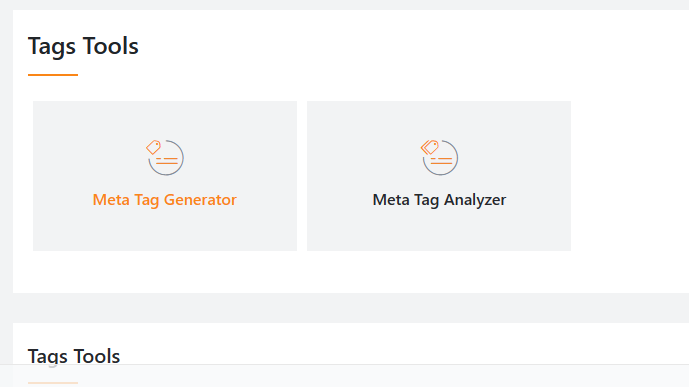
Meta Tag Generator and Meta Tag Analyzer are valuable tools that play distinct roles in optimizing web pages for search engines and social media platforms.
#1. Meta Tag Generator
A Meta Tag Generator is a powerful tool used by web developers and content creators to generate the necessary meta tags for web pages. Meta tags are snippets of HTML code that provide metadata about a webpage, which is crucial for search engines and social media platforms to understand and display content correctly.
This tool simplifies the process of creating these meta tags, helping improve a website's visibility and appearance in search results and social media shares.
For instance, imagine a freelance photographer, Sarah, who wants to create a portfolio website to showcase her work. She uses a Meta Tag Generator to easily create meta tags for each page on her website.
The tool prompts her to input information such as the page's title, description, keywords, and the author's name. Based on this input, the Meta Tag Generator generates the appropriate HTML meta tags.
These meta tags ensure that when someone searches for photography-related keywords, Sarah's website is more likely to appear in search results. Additionally, when her portfolio is shared on social media platforms like Facebook or Twitter, the meta tags ensure that the correct title, description, and image are displayed, enhancing the visual appeal of her posts.
#2. Meta Tag Analyzer
A Meta Tag Analyzer is a tool designed to examine and analyze the meta tags present on a webpage. This tool evaluates the content of meta tags to ensure they are optimized for search engines and social media platforms, ultimately enhancing a website's online visibility and shareability.
Consider an online store owner, Mark, who has seen a drop in his website's traffic and sales. He suspects that his website's meta tags might be poorly optimized, leading to lower search engine rankings.
Mark uses a Meta Tag Analyzer to assess his website's meta tags. He inputs his website's URL into the tool, and it quickly scans the webpage's source code to identify the existing meta tags.
The Meta Tag Analyzer then provides Mark with a comprehensive report. It highlights issues such as missing meta tags, excessively long titles or descriptions, duplicate meta tags, or tags that are not relevant to the content.
It also suggests improvements, like using targeted keywords, optimizing the length of descriptions, and ensuring that Open Graph tags are correctly implemented for social media sharing.
Armed with this information, Mark can make necessary adjustments to his meta tags, which can potentially lead to improved search engine rankings, more accurate search results, and better performance on social media platforms.
Implementing Tags Tools in Your Workflow
Now that you have a clear understanding of tags tools and their potential to revolutionize your digital organization, it's time to dive into the practical aspect of incorporating them into your workflow.
Here's a step-by-step guide on how to get started, along with insights into different software options, tips for creating an effective tagging system, and real-life scenarios that showcase the versatility of tags tools.
Step-by-Step Guide to Getting Started
#1. Select Your Tags Tool: Choose a tags tool or software that suits your needs. Some popular options include note-taking apps like Evernote, task management platforms like Todoist, cloud storage services like Google Drive, and email clients like Microsoft Outlook.
#2. Understand Tag Creation: Familiarize yourself with the process of creating tags within your chosen tool. Typically, this involves adding a tag name and possibly a brief description.
#3. Identify Key Categories: Begin by identifying the broad categories that represent your various interests, projects, or responsibilities. For example, if you're a freelancer, you might have categories like "Client Projects," "Invoicing," and "Marketing."
#4. Start Tagging Content: As you save or create new digital content, apply relevant tags. Remember that content can have multiple tags, so don't hesitate to tag it with all relevant categories.
For instance, a blog post about time management could be tagged as "Productivity," "Time Management," and "Blogging."
Exploring Different Software and Applications
#1. Note-Taking Apps: Apps like Evernote and OneNote allow you to tag notes, images, and even audio recordings for easy retrieval.
#2. Task Management Tools: Tools like Todoist and Trello enable you to tag tasks, creating dynamic to-do lists that can be filtered based on tags.
#3. Cloud Storage Services: Platforms like Google Drive and Dropbox let you tag files and documents, making it easier to find what you need within your digital storage.
#4. Email Clients: Email services like Microsoft Outlook and Gmail allow you to tag emails for efficient inbox organization.
Tips for Creating a Consistent and Meaningful Tagging System
#1. Use Descriptive Keywords: Craft tags using descriptive keywords that capture the essence of the content. This ensures that you can quickly identify the content's context.
#2. Limit the Number of Tags: While tags offer flexibility, avoid going overboard. Too many tags can lead to clutter and confusion. Aim for a balance between specificity and simplicity.
#3. Establish Naming Conventions: Set guidelines for tag naming to maintain consistency. For example, use lowercase letters, avoid spaces, and consider using underscores or dashes to separate words.
Showcasing Real-Life Scenarios
#1. Work Projects: Use tags to categorize tasks and documents related to different projects, clients, or departments. This makes it effortless to access project-specific information.
#2. Personal Interests: Whether it's recipes, travel plans, or fitness routines, tags can help you organize and access your personal interests with ease.
#3. Hobbies and Creativity: Apply tags to creative endeavors like art, writing, or photography. This enables you to find inspiration and materials for your projects.
#4. Academic Research: Tags can help you sort and connect academic articles, research papers, and study materials, aiding your learning process.
Incorporating tags tools into your workflow requires a bit of initial effort, but the long-term benefits are significant.
As you apply step-by-step instructions, explore software options, create a consistent tagging system, and explore real-life applications, you'll discover how tags tools can seamlessly integrate into your daily routines, enhancing your productivity and organization across various aspects of your life.
Advanced Strategies for Maximum Efficiency
In the quest for digital mastery, where productivity reigns supreme, it's not enough to merely scratch the surface of organizational tools. To truly harness the potential of tag tools, it's time to explore advanced strategies that propel efficiency to new heights.
#1. Hierarchical Tagging
While tags inherently offer a flexible approach to organization, hierarchical tagging takes this flexibility to a new level. Imagine tags as a multidimensional web, with parent and child relationships adding depth.
For instance, under the overarching "Project X" tag, you can have sub-tags like "Research," "Design," and "Implementation." This hierarchy provides a layered structure, enabling you to zoom in on specific aspects while maintaining a big-picture view.
Hierarchical tagging fosters precision and clarity, ensuring that no detail is lost in the sea of tags.
#2. Time-Based Tags
Our digital lives are governed by time, and tags can be harnessed to align with this fundamental dimension. Enter time-based tags, an ingenious way to manage tasks and priorities.
By attaching tags like "Today," "This Week," or "Urgent," you can effortlessly track and access items based on their temporal relevance. This strategy transforms your tagging system into a dynamic productivity hub, allowing you to focus on what matters most in the current moment.
#3. The Art of Review and Refinement
In the fast-paced digital realm, change is constant. As your projects evolve and priorities shift, so should your tagging system. The importance of periodic review and refinement cannot be overstated.
Set aside time regularly to assess the effectiveness of your tags. Are there redundancies?
Are there emerging categories that need attention? A well-maintained tagging system stays in sync with your evolving needs, ensuring it remains a sharp tool in your productivity arsenal.
Overcoming Common Challenges in Tagging for Organization
As you embark on your journey to harness the power of tags for digital organization, it's essential to be prepared for challenges that might arise along the way. These challenges, while surmountable, can dampen the effectiveness of your tagging system.
Let's explore these hurdles and equip you with strategies to conquer them.
#1. Tag Overload and Inconsistent Tagging
One of the most common pitfalls is falling victim to tagging overload. In the enthusiasm to organize every aspect of your digital life, you might end up with an excessive number of tags.
This, coupled with inconsistent tagging practices, can lead to chaos rather than clarity. Imagine having tags like "Project_A," "Project_Archive," and "Proj_A," each representing the same project. The result is confusion rather than a streamlined organization.
#2. Solutions for Maintaining Manageable Tags
The key lies in maintaining a balance between specificity and simplicity. Instead of creating tags for every minor detail, opt for broader categories that encapsulate related items.
If you find yourself creating similar tags, consider merging or eliminating duplicates. Additionally, establish clear tagging guidelines, ensuring everyone involved adheres to consistent tagging practices.
#3. Avoiding Confusion
While tags are designed to bring order, a convoluted tagging system can ironically lead to more confusion. Imagine a situation where you're not sure whether you should use a general tag like "Marketing" or a specific one like "Social_Media_Marketing."
To avoid such uncertainty, define the scope of each tag clearly. For example, "Marketing" could be your overarching tag, while "Social_Media_Marketing" specifies a subset.
#4. Troubleshooting Tag Issues
Even with a well-thought-out tagging system, issues might arise. Items might not appear under expected tags, or a search might yield unexpected results. In such instances, it's time to troubleshoot. Check for typos or inconsistencies in tag names. Ensure that everyone using the system understands the agreed-upon conventions. And don't forget to periodically review and refine your tagging system to catch any potential discrepancies.
Case Studies: Real-Life Success Stories of Tag Tool Triumphs
When it comes to taming digital chaos and boosting productivity, the transformative power of tag tools shines through real-life success stories.
Let's delve into a few inspiring case studies that showcase how individuals and businesses harnessed tags to overhaul their digital landscapes and achieve remarkable results.
Case Study 1: Streamlining Cross-Department Communication in a Medium-Sized Company
Challenge: In a medium-sized company, communication, and collaboration across departments were often hindered by disjointed information sharing and redundant emails.
Solution: The company implemented a comprehensive tagging system, tailoring tags to reflect various departments, projects, and communication needs. Tags like "Marketing_Project_A," "Finance_QuarterlyReport," and "HR_Policies" were used to categorize and retrieve documents swiftly.
Outcome: With the streamlined tagging system, teams could easily access relevant information without sifting through multiple folders or sending countless emails. This approach fostered cross-department collaboration, sped up decision-making, and reduced redundancy, resulting in improved overall efficiency.
Case Study 2: Personal Organization Revolution for a Freelance Designer
Challenge: A freelance graphic designer was drowning in a sea of design files, client communications, and creative inspiration, leading to missed deadlines and client dissatisfaction.
Solution: The designer adopted a hybrid tagging approach, combining general tags like "Clients," "Projects," and "Inspirations" with time-based tags like "Today" and "Upcoming." The tags allowed for easy prioritization and retrieval of files, enabling the designer to keep track of deadlines and manage creative ideas.
Outcome: With the tailored tagging system, the designer experienced a marked improvement in meeting deadlines, providing prompt responses to clients, and efficiently accessing design elements. The ability to swiftly retrieve files and ideas led to enhanced creativity and customer satisfaction.
Case Study 3: Enhanced Creativity and Collaboration in a Content Creation Team
Challenge: A content creation team struggled with maintaining a coherent creative process and seamless collaboration among remote team members.
Solution: The team implemented a combination of content-focused and collaborative tags. Content tags like "Blog," "Video," and "Social_Media" streamlined content creation and categorization. Collaborative tags like "Review," "Editing," and "To-Do" facilitated efficient workflow management.
Outcome: The tagging system revolutionized the team's creative process, from ideation to publication. By tagging each piece of content through its lifecycle, team members could easily track progress, provide feedback, and manage tasks. This led to improved content quality, streamlined collaboration, and accelerated project timelines.
Conclusion
In the intricate tapestry of our digital lives, the role of tag tools as organizational powerhouses cannot be overstated. As we reflect on the insights shared throughout this journey, let's distill the key takeaways that highlight the immense potential of tags to revolutionize our approach to productivity.