
How to Convert PNG to JPG Easily
Images are a fundamental aspect of our digital world, playing a vital role in communication, marketing, design, and more. The two most popular image formats, PNG (Portable Network Graphics) and JPG (Joint Photographic Experts Group), serve different purposes.
PNGs are known for their high-quality images with transparent backgrounds, while JPGs are ideal for smaller file sizes and faster loading times.
Converting PNG to JPG is often necessary when you need to reduce file size, improve compatibility, or optimise images for web use. While there are many tools available for this task, PNG to JPG Converter stands out as a reliable, fast, and user-friendly option.
This comprehensive guide will focus on how to convert PNG to JPG easily, with special emphasis on using Techbistools for this purpose.
What are PNG and JPG Formats

Before diving into the conversion process, it is essential to understand the core differences between PNG and JPG formats.
Both formats serve distinct purposes and are preferred in different scenarios, depending on factors like image quality, file size, transparency, and the intended use of the images. Here's a closer look at each format:
PNG (Portable Network Graphics):
PNG is a raster graphics file format that supports lossless compression. This means that when an image is saved as a PNG, no data is lost in the compression process. This results in high-quality images that retain all their original details and clarity.
Here are some key characteristics of PNG:
#1. Supports Lossless Compression: Unlike other image formats that use lossy compression, PNG images maintain their original quality even after compression.
This is particularly advantageous when the integrity and detail of the image are important, such as in professional graphic design, digital artwork, and illustrations.
#2. Allows Transparency: One of the most notable features of PNG is its ability to handle transparency. PNG files support transparent backgrounds and semi-transparent pixels (alpha channels), making them ideal for use in logos, icons, and images that need to blend seamlessly with different backgrounds.
This is why PNG is the preferred format for web graphics that require transparency without sacrificing quality.
#3. Larger File Size: Due to the lossless nature of PNG compression, files are typically larger compared to JPGs. This is because no image data is discarded during the compression process.
While this ensures maximum quality, it also means that PNGs are not always the most efficient choice for web use, where loading speed and storage space are important considerations.
#4. Ideal for Graphics with Sharp Edges and Text: PNG handles images with sharp edges, text, and line art better than JPG. The format is widely used for screenshots, banners, graphics with text, and illustrations that require sharpness and clarity without any blurring or artifacts.
JPG (Joint Photographic Experts Group):
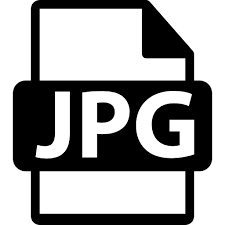
JPG, also known as JPEG, is a commonly used format for photographs and web images. Unlike PNG, JPG employs lossy compression, which reduces file size by selectively discarding image data.
While this can lead to a slight reduction in image quality, it also makes JPG a highly efficient format for various use cases:
#1. Utilises Lossy Compression: JPG compression works by removing non-essential image data to reduce file size. This process is particularly effective for photographs and detailed images where minor losses in quality are often imperceptible to the human eye.
However, the degree of compression can be adjusted; higher compression rates lead to smaller files but also to more noticeable degradation in image quality.
#2. Widely Supported Across Platforms: JPG is one of the most universally accepted and supported image formats. It can be opened, edited, and viewed on virtually any device, operating system, or software without compatibility issues. This widespread support makes it a go-to format for most everyday uses.
#3. Ideal for Photographs and Web Images: The format is highly efficient for digital photography and web usage where file size and loading speed are crucial.
JPG files are significantly smaller than PNG files, which allows web pages to load faster and reduces storage space requirements. For these reasons, JPG is the standard format for most online images, social media photos, and email attachments.
#4. Balance Between Quality and Size: JPG allows users to control the balance between image quality and file size. This makes it an excellent choice for scenarios where reducing the file size is a priority, such as in web development, online photo albums, and digital marketing.
However, with each save, a JPG loses some quality, so it is not ideal for repeated edits.
Choosing Between PNG and JPG
Understanding these fundamental differences between PNG and JPG formats is key to choosing the right format for your needs. PNG is best for images that require transparency or crisp, lossless quality, such as logos, icons, and illustrations.
On the other hand, JPG is preferred for photographs and images where file size and loading speed are more important than absolute image fidelity.
When converting from PNG to JPG, it's important to consider the intended use of the image. JPGs can greatly reduce file size while maintaining acceptable quality, making them perfect for digital use where speed and efficiency are critical. However, the conversion should be done thoughtfully to balance the loss of quality with the benefits of reduced file size.
This is where reliable tools like Techbistools PNG to JPG Converter come in handy, offering optimal quality settings and conversion options to suit different needs.
Why Convert PNG to JPG?

#1. Reduced File Size: JPG images are compressed, resulting in smaller file sizes. This makes them easier to share, upload, and store.
#2. Increased Compatibility: JPG is a universally accepted format, supported by virtually all platforms, software, and applications.
#3. Faster Loading Times: Due to their smaller size, JPG images load faster on websites, enhancing user experience.
#4. Optimised for Web Use: JPG is often preferred for web use, as it balances quality and file size, ensuring a faster browsing experience.
Introducing Techbistools PNG to JPG Converter
Techbistools PNG to JPG Converter is a powerful online tool designed to simplify the process of converting PNG files to JPG format.
With an intuitive interface, quick processing time, and robust security measures, it is the go-to solution for anyone looking to convert their images seamlessly.
Key Features of Techbistools PNG to JPG Converter
#1. User-Friendly Interface: The converter is designed with simplicity in mind, making it easy for anyone, regardless of technical expertise, to use.
#2. High-Quality Conversion: It ensures that the converted JPG retains as much quality as possible from the original PNG file.
#3. Batch Conversion: Users can convert multiple PNG files to JPG simultaneously, saving time and effort.
#4. Fast Processing: The tool converts images quickly, allowing users to download the converted files within seconds.
#5. Privacy and Security: Techbistools respects user privacy and ensures that uploaded images are deleted from the server after conversion.
#6. No Installation Required: Being an online tool, it requires no software installation, making it accessible from any device with internet access.
Step-by-Step Guide to Converting PNG to JPG Using Techbistools

Converting PNG to JPG using Techbistools is a straightforward process. Here’s a step-by-step guide:
Step 1: Visit the Techbistools PNG to JPG Converter Website
Start by visiting the Techbistools PNG to JPG Converter on your web browser. The homepage is clean, with clear instructions and options for conversion.
Step 2: Upload Your PNG Files
Click on the "Select a File" button to select the PNG file you want to convert. You can choose a single file or multiple files if you want to use the batch conversion feature.
The tool supports drag-and-drop functionality, making it even easier to upload files.
Step 3: Choose Conversion Settings (Optional)
Techbistools allows you to adjust conversion settings according to your needs. You can add multiple images, resolution, and compression levels to find the perfect balance between quality and file size.
Step 4: Convert PNG to JPG
Once you’ve uploaded your PNG files and adjusted any necessary settings, click the "Convert to JPG" button. Techbistools will process the images quickly, and within seconds, your JPG files will be ready for download.
Step 5: Download the Converted JPG Files
After the conversion is complete, a "Download" button will appear. Click it to download your converted JPG files to your device. If you’ve converted multiple files, you can download them individually or as a compressed ZIP folder for convenience.
Benefits of Using PNG to JPG Converter
#1. Efficiency and Speed
One of the standout features of Techbistools is its speed. The platform is optimised to handle conversions quickly without compromising on quality.
This is especially useful for professionals who deal with large volumes of images daily and need a reliable tool to speed up their workflow.
#2. Customisable Quality Settings
Techbistools allows users to control the output quality of the converted images. This is particularly useful for those who need specific image quality for different use cases, whether for web optimisation or print quality.
You can strike the right balance between quality and file size, depending on your needs.
#3. Privacy and Data Security
For users concerned about privacy, Techbistools guarantees that all uploaded files are securely handled and automatically deleted from their servers after conversion. This ensures that your data remains private and secure.
#4. No Installation or Registration Required
The tool's online nature means there's no need for cumbersome software installations or lengthy registration processes. This not only saves time but also ensures the tool is accessible from anywhere, be it a desktop, tablet, or smartphone.
#5. Supports Batch Conversion
For users who need to convert multiple PNG files to JPG at once, Techbistools provides a batch conversion feature. This can save significant time, especially for graphic designers, marketers, and content creators who often deal with large numbers of images.
Tips for Converting PNG to JPG Effectively
#1. Choose the Right Compression Settings: While converting, consider the end use of your images. If they’re for a website, prioritise smaller file sizes with medium quality. For prints, aim for higher quality.
#2. Backup Original Files: Always keep a copy of your original PNG files in case you need them for future use or if you are not satisfied with the converted quality.
#3. Test Different Settings: If you are unsure about the best quality settings, experiment with different compression levels to find the optimal balance.
#4. Batch Conversion for Efficiency: If you have multiple images to convert, use the batch conversion feature to save time.
Comparing Techbistools with Other PNG to JPG Converters
While there are many PNG to JPG converters available, Techbistools offers distinct advantages:
#1. Faster Conversion Times: Compared to other online converters like Convertio or Zamzar, Techbistools offers faster conversion speeds, especially for bulk conversions.
#2. No File Size Limits: Some converters limit the file size for free users, but Techbistools provides generous limits, making it suitable for both small and large images.
#3. More Control Over Quality: While some tools offer a basic conversion process, Techbistools provides more in-depth settings to control image quality and size.
#4. Enhanced User Experience: With a clean and straightforward interface, Techbistools ensures users don’t have to deal with intrusive ads or complicated steps, unlike many other free converters.
Conclusion
Converting PNG to JPG is a common need in today’s digital landscape, whether for web optimisation, faster loading times, or reduced file sizes. With a myriad of tools available, finding the right one can be overwhelming. However, Techbistools PNG to JPG Converter stands out due to its efficiency, user-friendliness, high-quality output, and robust privacy features.
If you’re looking for a reliable and efficient way to convert PNG files to JPG, Techbistools is an excellent choice. Its fast processing times, batch conversion capabilities, and ease of use make it ideal for both beginners and professionals alike. Start converting your PNG files to JPG effortlessly with Techbistools today and enjoy a seamless experience tailored to your needs!