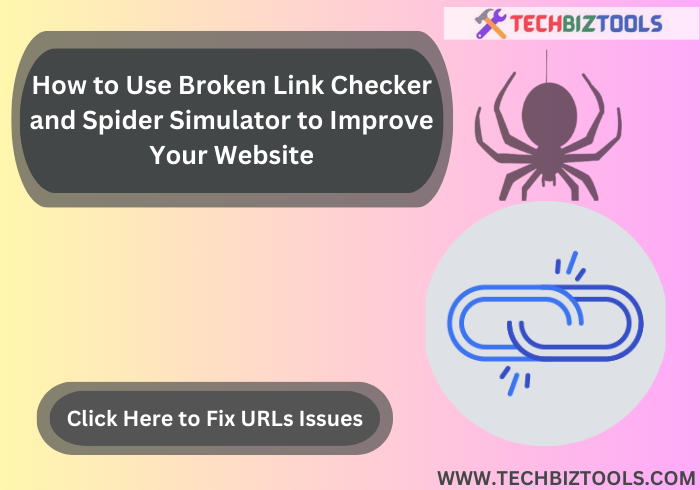
How to Use Broken Link Checker and Spider Simulator to Improve Your Website
The Spider Simulator and the Website Broken Link Checker are two effective tools that can assist in navigating the challenging realm of SEO.
Using the Spider Simulator, you can view your website as search engines do, providing you with information about how crawlers interact with it and pointing out any potential barriers to indexing.
Search engines and users alike may become irritated by broken links. By checking your website for dead links, the Broken Link Checker makes sure that both users and search engines have a positive experience.
This tutorial examines these resources, giving you the know-how to properly optimize your website and move up the search engine ranks.
What is a Spider Simulator?
Search engine spiders, also known as web crawlers or simply bots, are the tireless workhorses of the internet. Imagine a vast library with countless bookshelves that have information on the web, but unlike a library, this information is constantly growing and changing.
Spiders act like librarian assistants, constantly browsing the web and indexing content for search engines like Google, Bing, and Yahoo. They function like automated programs, meticulously scanning your website's:
- Content: This includes text, images, videos, and code. Spiders analyze these elements to understand the overall theme and purpose of your website.
- Structure: This refers to how your website is organized. Spiders follow the pathways created by links between your pages, building a map of your website's content.
- Links: Spiders use links like breadcrumbs, following them to discover new pages on your website and beyond. They also analyze the quality and relevance of these links to understand how your website connects to the broader web.
By analyzing all these aspects, search engine spiders can determine the relevance of your website to specific search queries. This, in turn, influences how your website ranks in search engine results pages (SERPs).
The more relevant and well-structured your website is, the higher the chances of it appearing at the top of search results, attracting more visitors.
Benefits of Using a Spider Simulator
You may optimize your website for search engines and users by taking advantage of these following benefits, which will lead to better SEO performance and an enhanced user experience. They are:
#1. Identifying Indexing Issues: By simulating a search engine spider, you can identify pages that are not being indexed correctly. This could be due to various reasons such as blocked resources, improper use of robots.txt, or meta tags.
Catching these issues early ensures that all your important content is visible to search engines, boosting your site's SEO performance.
#2. Analyzing Site Structure: A well-structured website is easier for spiders to crawl. A Spider Simulator helps you analyze your site’s architecture, ensuring that your important pages are easily accessible.
This analysis helps you optimize the internal linking and hierarchy, making it simpler for both search engines and users to navigate your site.
#3. Enhancing User Experience: By fixing issues identified by the Spider Simulator, you can improve the overall user experience. This includes making sure that all content is accessible and that your site navigation is intuitive.
A seamless user experience keeps visitors on your site longer, reduces bounce rates, and increases the likelihood of conversions.
#4. Improving Load Times: A Spider Simulator can highlight elements that slow down your site. By addressing these issues, you can improve load times, which is crucial for both user satisfaction and search engine rankings.
Faster websites tend to rank higher and provide a better user experience.
#5. Optimizing Content Delivery: Using a Spider Simulator helps you identify how content is being delivered and rendered on different devices.
Ensuring that your content is optimized for various platforms enhances accessibility and reach, catering to a wider audience.
#6. Detecting Duplicate Content: Duplicate content can confuse search engines and dilute your SEO efforts. A Spider Simulator can help you spot duplicate content issues, allowing you to address them promptly and maintain a clean, effective SEO strategy.
How to Use a Spider Simulator
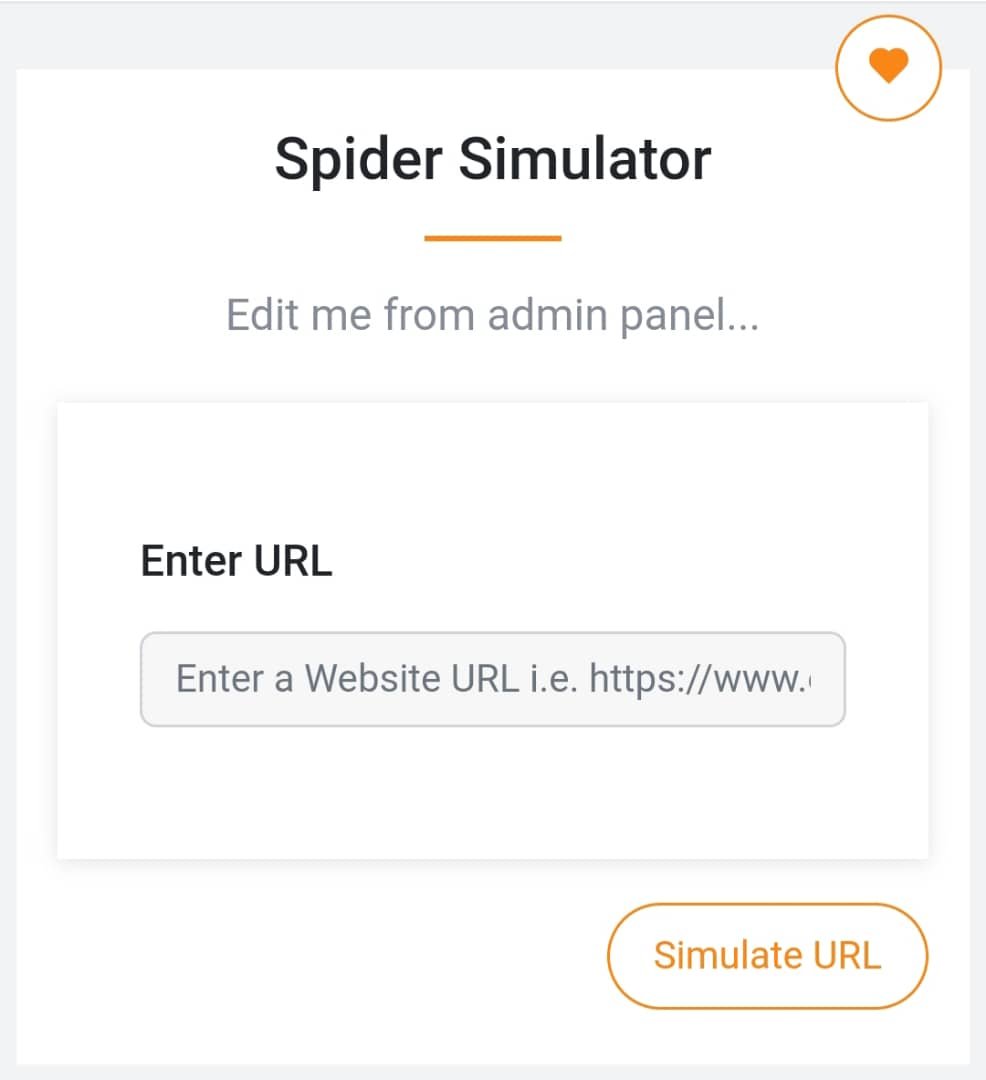
Step 1: Go to Techbiztools Website
Navigate to the Techbiztools website. Locate the Website Tracking Tools section and click on Spider Simulator.
Step 2: Enter Your Website URL
Input your website’s URL into the tool to begin the simulation. Click on "Simulate URL" to have the tool crawl your site, mimicking the behavior of a search engine spider.
Step 3: Analyze the Results
Review the simulation results to identify any issues. Look for pages that are not being indexed, broken links, and other SEO errors. Pay close attention to any warnings or alerts provided by the tool.
Step 4: Implement Changes
Based on the analysis, make necessary changes to your website. This may include fixing broken links, optimizing meta tags, and ensuring that all content is accessible.
Regularly using the Spider Simulator helps maintain your site's SEO health and performance.
What is a Broken Link Checker?
Imagine clicking on a link, all fired up to discover new information, only to be met with a frustrating "404 Not Found" error message. That's the curse of a broken link.
These are hyperlinks that have gone rogue, no longer leading to their intended destination.
There are several culprits behind broken links:
- Moved or Deleted Pages: Websites evolve, and sometimes content gets moved or deleted. If the link address (URL) isn't updated, it becomes a broken link.
- Incorrect URLs: Typos happen! A simple misspelling in the URL can turn a link into a dead end.
- Server Issues: Occasionally, technical glitches on the server side can cause links to malfunction, even if the webpage itself still exists.
Why are broken links such a problem? They have a double whammy effect:
- Negative User Experience: Broken links frustrate users. They disrupt the flow of information and create a sense of unprofessionalism.
- SEO Woes: Search engines penalize websites with a high number of broken links. They view them as a sign of poor website maintenance and relevance.
Here's where the Broken Link Checker steps in. This valuable tool acts like a quality assurance guardian for your website. It meticulously scans all your links, identifying those that are broken and preventing them from causing user headaches and SEO damage.
Benefits of Using a Broken Link Checker
A Broken Link Checker makes sure that your website stays operational, user-friendly, and search engine and visitor optimized by taking benefits of these advantages.
Maintaining your website on a regular basis enhances user experience, boosts search engine optimization, and keeps your site in peak condition.
#1. Improving User Experience: Broken links frustrate users and can lead them to leave your site quickly. By fixing these links, you improve the user experience, encouraging visitors to stay longer and explore more of your content.
A seamless navigation experience increases user satisfaction and the likelihood of conversions.
#2. Enhancing SEO Performance: Search engines view broken links as a sign of a neglected website, which can negatively impact your rankings. Regularly checking and fixing broken links helps maintain your site’s SEO health.
Search engines reward well-maintained sites with higher rankings, as they provide a better user experience.
#3. Preserving Link Equity: Link equity, or "link juice," refers to the value passed from one page to another through hyperlinks. Broken links can disrupt this flow, causing your site to lose valuable link equity.
Fixing broken links helps preserve and distribute link equity effectively, ensuring that your pages retain their ranking power and authority.
#4. Boosting Crawl Efficiency: Search engine bots allocate a specific amount of crawl budget to each site. Broken links can waste this budget, as bots encounter dead ends and may not fully index your site.
By fixing broken links, you make the most of your crawl budget, ensuring that search engines can efficiently index your entire site.
#5. Maintaining Professionalism: A website riddled with broken links can appear unprofessional and unreliable.
Regularly using a Broken Link Checker helps maintain a polished and credible online presence, which is essential for building trust with your audience and potential clients.
#6. Preventing Revenue Loss: For e-commerce sites, broken links can directly lead to lost sales opportunities. If product pages or checkout processes are inaccessible due to broken links, it can result in significant revenue loss.
Ensuring that all links work correctly is crucial for maximizing sales and revenue.
How to Use a Broken Link Checker
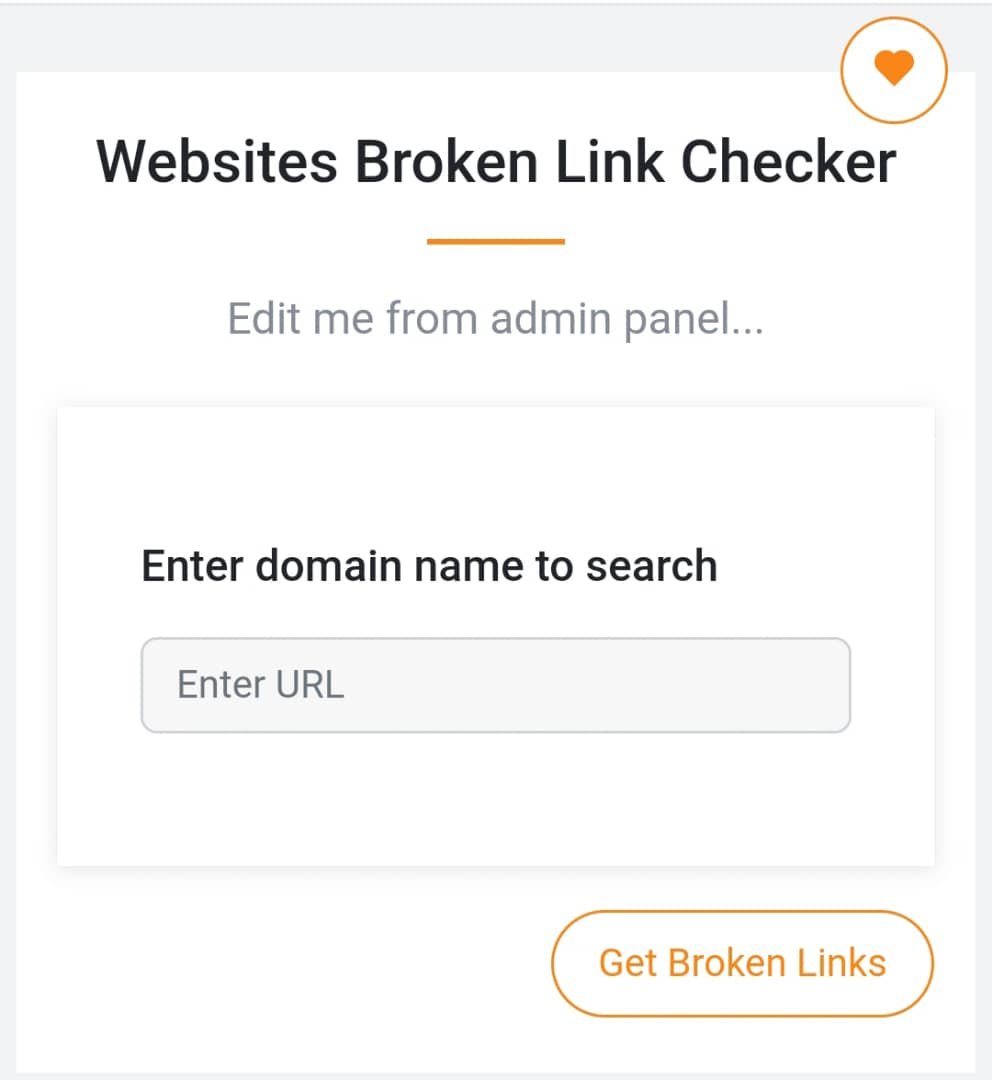
How to Use a Broken Link Checker
Step 1: Go to Techbiztools Website
Navigate to the Techbiztools website. Find the Website Tracking Tools section and click on Websites Broken Link Checker.
Step 2: Enter Your Website URL
Input your website’s domain name into the tool to start the scanning process. The tool will analyze your site and identify any broken links.
Step 3: Review the Report
Examine the report generated by the tool. It will list all broken links along with their locations on your site, helping you pinpoint exactly where the issues are.
Step 4: Fix the Broken Links
Go through your website and fix the broken links. This may involve updating URLs, removing outdated links, or redirecting links to appropriate pages.
Regularly fixing broken links ensures a seamless user experience and maintains your site's SEO health.
Combining Spider Simulator and Broken Link Checker for Optimal SEO
Combinely using the Spider Simulator and Broken Link Checker, you create a robust strategy for ongoing SEO optimization, ensuring your site is both search engine-friendly and user-friendly.
#1. Comprehensive Analysis: Using both tools together provides a thorough analysis of your website’s SEO health. The Spider Simulator offers insights into how search engines view your site, highlighting indexing and structural issues.
Meanwhile, the Broken Link Checker ensures all your links are functioning correctly, preventing dead ends and enhancing user experience.
#2. Prioritizing Fixes: Identify and address the most critical issues first. Start with fixing broken links, as they directly impact user experience and SEO rankings.
Once the links are fixed, focus on the indexing and structural issues identified by the Spider Simulator. This prioritization ensures a more efficient and effective optimization process.
#3. Improving Crawl Efficiency: A combination of these tools helps improve your site's crawl efficiency. The Spider Simulator identifies obstacles that prevent search engines from indexing your site properly, while the Broken Link Checker ensures that search engine bots can navigate without encountering dead ends. This dual approach maximizes your crawl budget and improves overall indexing.
#4. Enhancing User Experience: Both tools contribute to a better user experience. The Spider Simulator ensures your site is well-structured and easy to navigate, while the Broken Link Checker ensures users don't encounter frustrating dead ends.
Together, they help create a seamless and enjoyable browsing experience, encouraging users to stay longer and engage more with your content.
#5. Boosting SEO Performance: Regular use of both tools helps maintain your site’s SEO health. By addressing both structural and linking issues, you ensure that your site is optimized for search engines, which can lead to higher rankings and increased organic traffic.
The comprehensive analysis provided by these tools helps you stay ahead of SEO issues before they impact your performance.
#6. Regular Maintenance: SEO is an ongoing process. Regularly using these tools is essential for maintaining your website’s health. Schedule periodic scans to catch new issues early and keep your site optimized and free of problems.
This proactive approach ensures your site remains competitive in search engine rankings and provides a consistently positive user experience.
Conclusion
Improving the search engine optimization of your website requires a comprehensive strategy. Useful resources in this process are the Broken Link Checker and the Spider Simulator.
They guarantee that every link on your website is operational and assist you in understanding how search engines see your site. Your website's user experience, search engine rankings, and traffic can all be increased by consistently utilizing these tools and fixing the problems they point out.