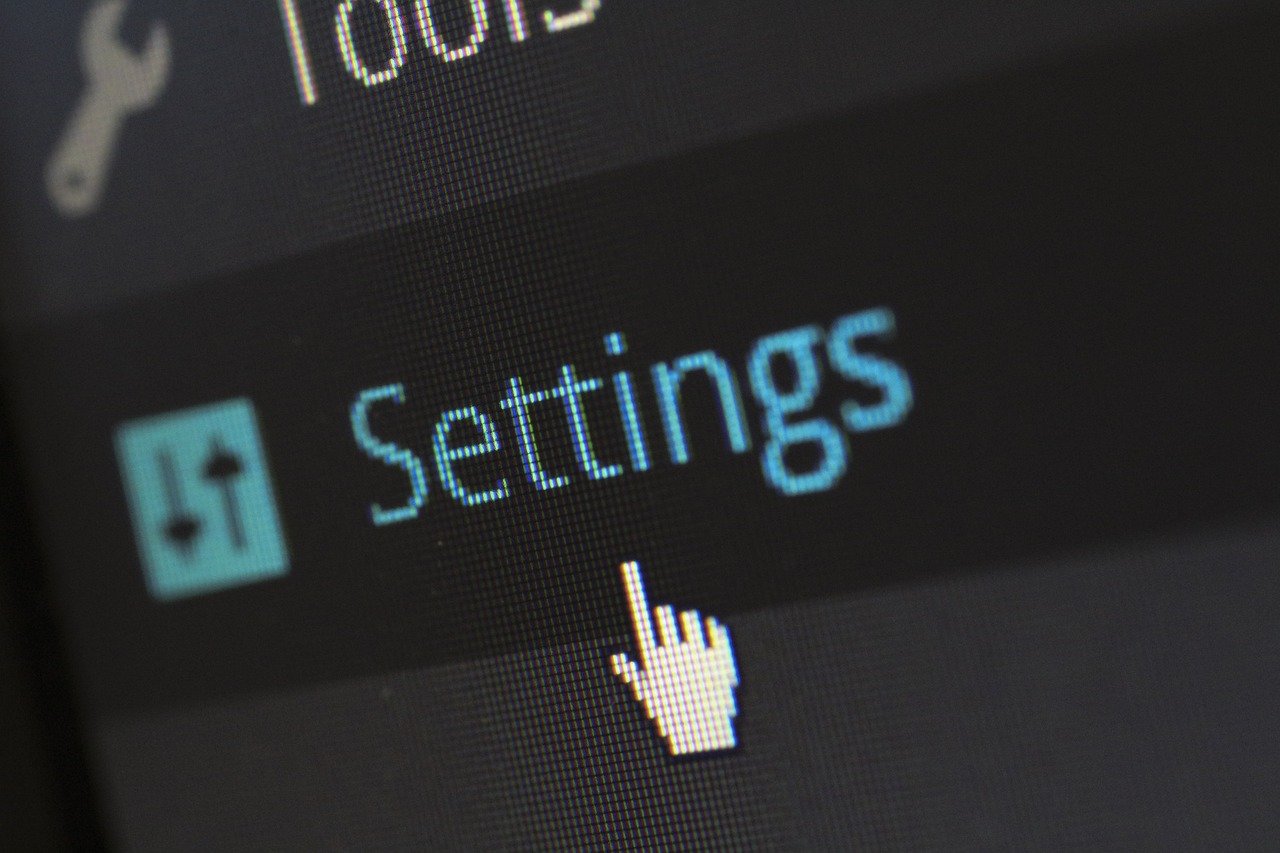
Master the Art of Website Management: Secrets Revealed by Techbiztools
Are you prepared to unlock the full potential of your website and captivate your audience with powerful management tools?
Look no further!
Welcome to Techbiztools, where we embark on a journey that will reveal the secrets of website management and empower you to create impactful, engaging, and unforgettable online experiences.
In a digital landscape overflowing with information, mastering the art of website management has never been more essential.
Whether you're an experienced developer, a budding designer, or a tech-savvy entrepreneur, our platform is your key to standing out in the online world.
Envision effortlessly optimizing your website to grab attention, inspire action, and forge meaningful connections with your visitors. From brainstorming innovative ideas to effectively structuring your site's content, we delve into the core principles of successful website management.
Uncover the tried-and-true techniques employed by professionals to engage, educate, and entertain online audiences.
Prepare to unleash your imagination as we explore the power of user experience, the art of crafting captivating visuals, and the secrets of persuasive web copy.
Discover how to find your unique voice, strike the perfect balance, and adapt your website to various platforms and devices.
Whether you're a marketer seeking to boost your brand's online presence, a blogger aiming to expand your readership, or simply an individual passionate about showcasing your ideas, get ready to unlock the art of website management.
Our comprehensive guide equips you with the knowledge and skills needed to bring your website to life, leaving a lasting impact on your audience. Let's dive in together and create an online presence that leaves a mark.

How to Choose the Right Website Management Tools
Choosing the right website management tools is crucial for maintaining a successful online presence. From assessing your requirements to optimizing website performance, we'll cover all the essential steps.
Assess Your Needs
Before diving into the sea of website management tools, it's essential to identify your specific requirements and goals. Consider the following aspects:
#1. Content Updates: Determine the frequency and scale of content updates you'll need to perform on your website.
#2. SEO: Assess whether the tools offer built-in SEO features or integration options to enhance your website's search engine visibility.
#3. Security: Evaluate the security features provided by the tools, including SSL certificates, firewall protection, and vulnerability scanning.
#4. Scalability: Consider your business growth plans and ensure that the chosen tool can accommodate your future needs.
#5. Ease of Use: Look for a user-friendly interface that simplifies the management process for you and your team.
Research Available Options
With your requirements in mind, it's time to research and explore the available website management tools. Follow these steps:
#1. Features: Compare the features offered by different tools, such as content management systems, analytics, e-commerce integrations, and marketing automation capabilities.
#2. User Reviews: Read user reviews and testimonials to gain insights into the experiences of others who have used the tools.
#3. Reputation: Consider the reputation of the tool and the company behind it. Look for established providers with a track record of reliability and customer satisfaction.
Evaluate Functionality and Scalability
Once you have a shortlist of potential website management tools, it's crucial to evaluate their functionality and scalability:
#1. Functionality: Ensure that the chosen tool provides the necessary features to meet your current and future needs. Consider aspects such as content publishing, media management, user permissions, and customization options.
#2. Integration: Check if the tool can seamlessly integrate with other systems and services you currently use or plan to implement in the future.
User-Friendliness
A user-friendly interface can significantly impact the efficiency and accessibility of your website management process. Consider the following:
#1. Ease of Navigation: Look for intuitive navigation and organization of features that make it easy to find and use the tools you need.
#2. Training and Support: Evaluate the availability of training resources, tutorials, and customer support to help you and your team get up to speed with the tool.
Best Practices for Website Maintenance
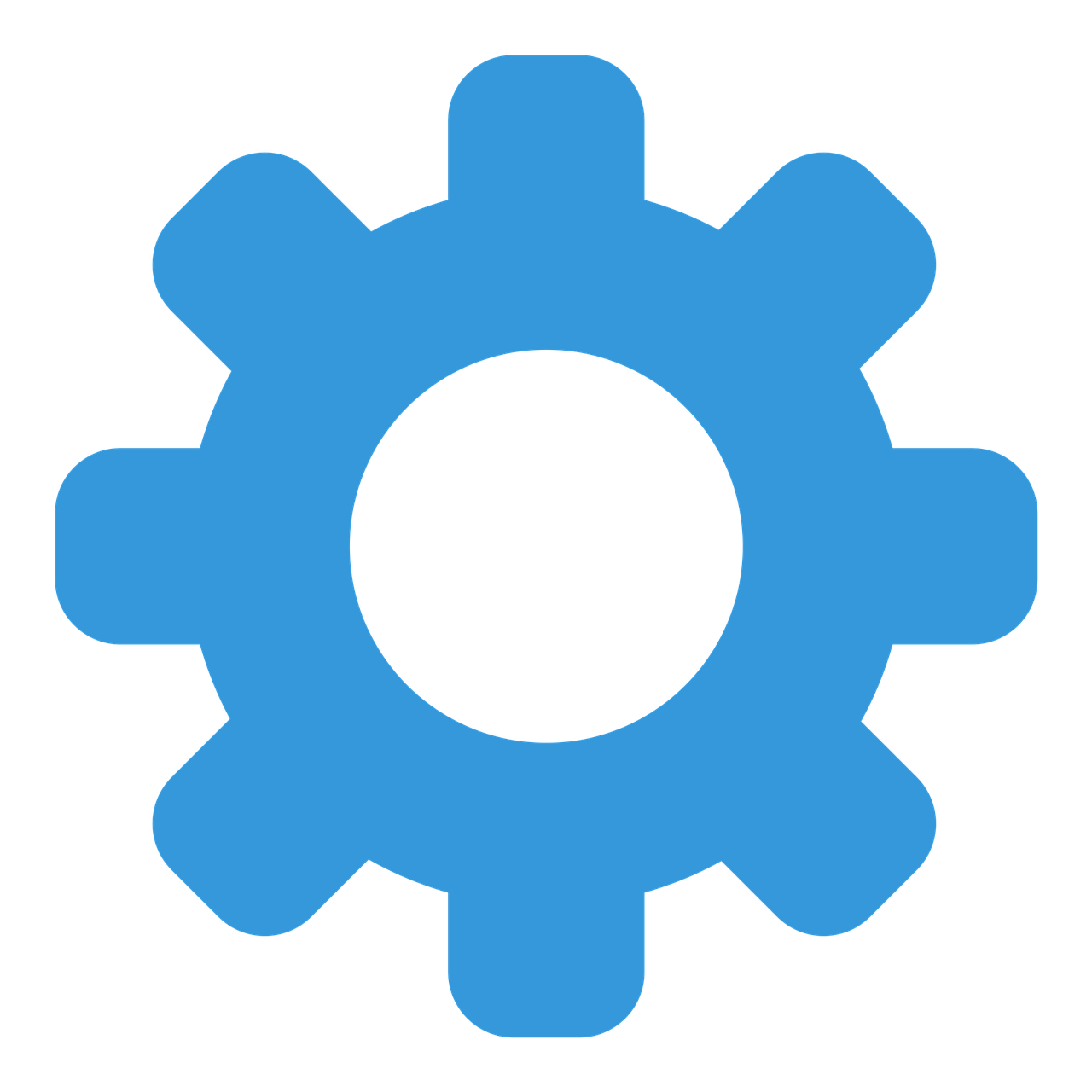
Maintaining your website is essential for optimal performance, security, and user experience. Follow these best practices:
#1. Regular Updates: Keep your website content and software up to date to ensure security patches, bug fixes, and compatibility with the latest technologies.
#2. Security Measures: Implement robust security measures, including SSL certificates, firewall protection, and regular vulnerability scanning, to protect your website and customer data.
#3. Performance Monitoring: Continuously monitor your website's performance using tools like Techbiztools' performance analytics. Keep an eye on page loading speed, uptime, and user experience to identify and address any issues promptly.
#4. Content Management: Develop a content strategy that includes regular updates, engaging visuals, and compelling calls to action to keep your audience engaged and informed.
Optimizing Website Performance with Techbiztools
To enhance your website's performance, consider utilizing Techbiztools' powerful features:
#1. Caching: Enable caching mechanisms provided by Techbiztools to reduce server load and improve website speed. This will result in a better user experience and higher search engine rankings.
#2. Image Optimization: Utilize Techbiztools' image optimization features to compress and resize images without compromising quality. By reducing page load times, you can enhance user experience and improve search engine optimization.
#3. Code Minification: Minify your website's CSS and JavaScript files using Techbiztools. This process removes unnecessary characters and spaces, resulting in faster page loading and improved website performance.
#4. Mobile Responsiveness: Ensure that your website is mobile-responsive using Techbiztools' responsive design capabilities. With more users accessing websites through mobile devices, it's crucial to provide a seamless experience across all screen sizes.
Why Website Management is Important
Effective website management plays a vital role in the success of any online venture. It encompasses various practices and strategies aimed at maintaining and optimizing a website's performance, functionality, and user experience.
Here are the key reasons why website management is crucial:
#1. Enhanced User Experience: A well-managed website ensures a seamless and intuitive user experience.
Visitors are more likely to stay longer, explore multiple pages, and engage with your content when they can easily navigate and find the information they need. This leads to increased customer satisfaction and higher conversion rates.
#2. Improved Search Engine Rankings: Search engines, like Google, prioritize websites that are well-maintained, regularly updated, and provide a positive user experience. By implementing effective website management practices, such as optimizing site speed, using relevant keywords, and creating high-quality content, you can improve your search engine rankings and increase organic traffic to your site.
#3. Business Growth and Brand Reputation: Your website serves as the online face of your business. A poorly managed website with broken links, outdated content, or slow loading times can negatively impact your brand's reputation and credibility.
On the other hand, a well-maintained website projects professionalism and reliability, fostering trust among your target audience. This, in turn, can lead to increased customer loyalty, brand recognition, and business growth.
Website SEO Analysis

Website SEO analysis is a critical step toward improving your website's visibility on search engines. Techbiztools Website SEO analysis tool provides valuable insights and actionable recommendations. Here's how you can leverage these tools to optimize your website:
#1. Perform a comprehensive website audit: Use Techbiztools' SEO analysis tool to conduct an in-depth audit of your website. It will identify areas for improvement, such as broken links, missing meta tags, or slow-loading pages.
#2. Analyze keyword performance: Discover the keywords that are driving traffic to your website and evaluate their performance. Techbiztools' SEO analysis tool can help you identify opportunities to optimize existing content or create new content targeting high-performing keywords.
#3. Monitor Backlinks: Backlinks play a crucial role in SEO. Techbiztools' SEO analysis tool allows you to analyze your website's backlink profile, identify quality backlinks, and address any toxic or spammy links that might negatively impact your rankings.
Website Screenshot Generator
A visual representation of your website's design can be a powerful tool for various purposes, from showcasing your work to keeping a record of design changes. Techbiztools' website screenshot generator simplifies this process. Here's how you can use it:
#1. Capture high-quality screenshots: Techbiztools' screenshot generator allows you to capture accurate and high-resolution screenshots of your website. Ensure that your website is fully loaded before taking the screenshot to capture the most accurate representation.
#2. Highlight specific sections: Use the screenshot editing options provided by Techbiztools to highlight specific sections or elements of your website. This can be useful when creating portfolios or sharing design changes with clients or team members.
#3. Maintain a history of changes: Regularly take screenshots of your website to maintain a history of design changes. This can help you track the evolution of your website and roll back to previous designs if needed.
Online HTML Viewer
Analyzing HTML code is essential for understanding the structure and functionality of your website. Techbiztools' online HTML viewer provides a user-friendly interface to simplify this process. Here's how you can benefit from it:
#1. View and analyze HTML structure: Copy and paste your HTML code into Techbiztools' online HTML viewer. It will generate a well-organized representation of your code, making it easier to identify any errors or areas for improvement.
#2. Identify optimization opportunities: The HTML viewer highlights potential optimization opportunities within your code. It can detect redundant or unnecessary tags, inline styles, or JavaScript calls, allowing you to streamline your website's performance.
#3. Debugging made easier: If you encounter any issues with your website's functionality, the HTML viewer helps you identify problematic sections within your code. By pinpointing the exact location of errors, you can expedite the debugging process and ensure a smooth user experience.
WordPress Theme Detector

WordPress themes play a vital role in defining the visual appearance and functionality of your WordPress website. Techbiztools' WordPress theme detector enables you to explore different themes and their customization possibilities. Here's how you can leverage this tool:
#1. Detect the WordPress theme: Enter the URL of any WordPress website into Techbiztools' theme detector, and it will identify the theme being used. This can be helpful when you come across a website with a design that inspires you.
#2. Explore theme details: Once the theme is detected, Techbiztools' theme detector provides detailed information about the theme, including its name, version, and author. You can also explore the theme's official documentation or support forums to learn more about its features and customization options.
#3. Plan your customization: If you decide to use a specific theme for your own WordPress website, the theme detector helps you understand its customization possibilities. You can explore the available customization settings, templates, and plugins that complement the theme, enabling you to tailor it to your needs effectively.
Conclusion
By incorporating Techbiztools' comprehensive set of website management tools into your workflow, you can optimize your online presence and achieve your desired results. From analyzing SEO performance to customizing WordPress themes, these tools empower you to enhance your website's visibility, design, and functionality. Stay ahead of the competition and take control of your website management with Techbiztools today!