
Ultimate Guide: How to Check and Improve Your Website’s SERP Performance Effortlessly
Search Engine Results Page (SERP) performance is one of the most critical aspects of online visibility. If your website does not appear on the first page of Google or other search engines, you are missing out on valuable traffic.
However, checking and improving your website’s SERP performance does not have to be a complicated process.
In this guide, you will learn how to monitor your rankings, analyse key SEO metrics, and enhance your website’s visibility using both free and premium tools. We will also introduce you to the Techbiztools SERP Checker, a simple yet powerful tool to track and improve your rankings with ease.
Table of Contents
#1. What is SERP Performance and Why Does it Matter?
#2. How to Check Your Website’s SERP Performance
#3. Best Tools for SERP Performance Tracking
#4. How to Improve Your SERP Rankings Effortlessly
#5. Using the Techbiztools SERP Checker for Accurate Rank Tracking
#6. Advanced SEO Strategies to Boost Your Rankings
#7. Conclusion
#1. What is SERP Performance and Why Does it Matter?
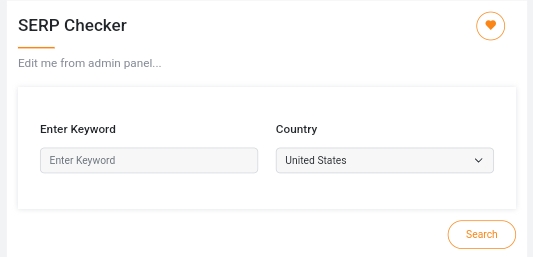
Search Engine Results Page (SERP) performance refers to how well your website ranks on search engine results pages for specific keywords and queries.
The better your SERP performance, the higher your website appears in search results, leading to increased visibility, organic traffic, and potential conversions.
Why SERP Performance Matters
Increases Website Traffic: Websites ranking on the first page of Google receive the majority of clicks. A higher ranking means more visitors.
Boosts Brand Authority: Top-ranking websites are perceived as more credible and trustworthy by users.
Enhanced User Engagement: Higher rankings often translate to better user experience, as Google prioritises relevant and high-quality content.
Drives More Conversions: Increased visibility and credibility result in more leads and sales for businesses.
Understanding and improving SERP performance is crucial for staying ahead of the competition and ensuring long-term digital success.
How to Check Your Website’s SERP Performance
Monitoring your SERP performance helps you understand where your website stands and identify areas for improvement.
Here are the key steps to check your SERP rankings effectively:
Step 1: Identify Your Target Keywords
Start by listing the keywords you want to rank for. These could be product-related terms, industry-specific phrases, or long-tail keywords.
Step 2: Perform a Google Search
A simple way to check your SERP performance is to manually search for your target keywords and see where your website appears.
However, this method is time-consuming and can be inaccurate due to personalized search results.
Step 3: Use Google Search Console
Google Search Console provides valuable insights into your website’s performance, including:
The average position of your website in search results.
Click-through rates (CTR) for different queries.
Pages that rank for specific keywords.
Step 4: Leverage SERP Tracking Tools
Several advanced tools provide real-time SERP tracking, historical ranking data, and competitor analysis. We will explore the best tools in the next section.
Best Tools for SERP Performance Tracking
Using the right tools can simplify the process of tracking and improving your SERP performance. These tools help you monitor keyword rankings, analyse competitor strategies, and identify areas for improvement. Here are some of the best options available:
#1. Techbiztools SERP Checker
Techbiztools SERP Checker is a reliable and easy-to-use tool designed for tracking keyword rankings, analysing competitors, and monitoring SERP fluctuations. It helps businesses and marketers stay ahead of changes in search engine rankings by providing real-time insights.
This tool is particularly useful for those looking for an efficient, user-friendly way to track their SEO performance without the complexity of larger SEO suites.
#2. Google Search Console
Google Search Console is a free tool that provides essential insights into your website’s search rankings, indexing issues, and overall performance.
It allows you to track which queries bring users to your site, monitor click-through rates (CTR), and fix technical SEO errors that might affect your rankings.
#3. Google Analytics
While not a dedicated SERP tracking tool, Google Analytics helps you analyse organic search traffic. It provides data on which pages attract the most visitors, where your traffic comes from, and how users interact with your site.
Combining it with Google Search Console, you get a clearer picture of how your SEO efforts impact search rankings.
#4. SEMrush
SEMrush is an all-in-one SEO tool that offers keyword tracking, competitor analysis, and historical ranking data.
It helps you identify keyword opportunities, monitor search trends, and improve your content strategy.
The tool also provides insights into paid search performance, backlink analysis, and site audit features.
#5. Ahrefs
Ahrefs is widely known for its powerful backlink analysis, but it also offers a robust SERP tracking feature. It provides detailed keyword ranking reports, competitor insights, and historical performance trends.
Ahrefs is especially useful for monitoring keyword difficulty, identifying content gaps, and improving your overall SEO strategy.
Each of these tools plays a crucial role in optimising your website’s search visibility. By leveraging the right combination, you can stay ahead in search rankings and continuously improve your digital presence.
How to Improve Your SERP Rankings Effortlessly
Improving SERP performance requires a combination of on-page, off-page, and technical SEO strategies.
Here are some effective ways to boost your rankings:
#1. Optimise Your Content for SEO
Use target keywords naturally in titles, headings, and content.
Write high-quality, engaging, and informative content.
Ensure content is structured with proper headings and bullet points.
#2. Improve Page Load Speed
A slow-loading website negatively impacts rankings and user experience. Use tools like Google PageSpeed Insights to optimize performance.
#3. Mobile Optimisation
Google prioritises mobile-friendly websites. Ensure your website is responsive and provides a seamless experience on all devices.
#4. Build High-Quality Backlinks
Backlinks from authoritative websites signal credibility to search engines. Focus on acquiring relevant and high-quality links.
#5. Enhance User Experience
A well-structured website with easy navigation and fast-loading pages improves user engagement and reduces bounce rates.
Using the Techbiztools SERP Checker for Accurate Rank Tracking
For a hassle-free way to monitor and improve your SERP performance, the Techbiztools SERP Checker offers precise rank tracking and actionable insights.
Key Features of Techbiztools SERP Checker
Real-Time Rank Tracking: Get up-to-date keyword rankings.
Competitor Analysis: See how your rankings compare with competitors.
Historical Data: Track keyword performance over time.
User-Friendly Interface: Easy navigation for quick insights.
How to Use Techbiztools SERP Checker
#1. Enter your website URL and target keywords.
#2. Analyse real-time SERP rankings and trends.
#3. Use the insights to adjust your SEO strategy for better results.
Advanced SEO Strategies to Boost Your Rankings
For those looking to take their SEO to the next level, here are advanced strategies to further improve SERP rankings:
#1. Implement Schema Markup
Schema markup helps search engines understand your content better and display rich snippets, improving click-through rates.
#2. Focus on E-E-A-T (Experience, Expertise, Authoritativeness, Trustworthiness)
Google prioritises content that demonstrates expertise, authority, and trustworthiness. Publish well-researched content and showcase author credentials.
#3. Target Featured Snippets
Featured snippets appear above regular search results. Optimising your content to answer common queries concisely increases the chances of ranking in this position.
#4. Optimise for Voice Search
With the rise of voice assistants, optimising for conversational queries improves visibility for voice search users.
#5. Refresh and Repurpose Old Content
Regularly update outdated blog posts with new information and repurpose content into different formats like videos and infographics.
Conclusion
SERP performance is a crucial factor in determining your website’s visibility, traffic, and overall success.
Through monitoring your rankings, using the right tools like Techbiztools SERP Checker, and implementing effective SEO strategies, you can improve your search rankings effortlessly.
Consistency and continuous optimisation are key to staying ahead in search results. Start tracking your SERP performance today and take proactive steps to enhance your website’s SEO.