Share on Social Media:
Free Case Converter
Writing can be so demanding at times, sometimes when you type in a text you make mistakes in the capitalization and needs to edit it.
You have to go back and edit manually (line by line) or if using a word processing tool you will be autocorrected but occasionally software can't give the desired result you may be looking for.
If you have ever encountered such, Techbiztools free Case Converter Tool is at your fingertips to do away with the hassles that may arise from capitalization or case selection during writing.
We have the following sub-tools in our Case Converter Tool
tOGGLE cASE
Sentence Case
lower case
UPPER CASE
How to use the Techbiztools Case Converter Tool
tOGGLE cASE
The tOGGLE cASE text tool (Change Case tool) changes a written text case of every upper case and lowers case letter typed in the text box.
All upper case letters are changed to lower case and all lower case letters are changed to upper case.
The tOGGLE cASE text tool is used when text has been typed without offing the Caps Lock Key, rather than deleting the affected text which takes time, they can be highlighted and changed to lowercase. Also, the tOGGLE cASE tool can be used to decorate your headline or handle. This
- Copy the text you want to convert.
- When the text has been copied, open https://techbiztools.com/case-converter
- Paste the text you copied into the text box available on the screen:
- Select the “tOGGLE cASE” and click on generate.
- Your Result will be out in seconds.
Example: This Is A tOOGLe cAsE
Sentence case
Our sentence case converter allows you to paste any text you wish, and it automatically changes into a thoroughly arranged sentence.
It capitalizes the first letter in each sentence and goes on to modify the other text into lowercase as well as correct the punctuation marks.
However, In the case of names and place it doesn’t capitalize.
- Copy the text you want to convert.
- When the text has been copied, open https://techbiztools.com/case-converter
- Paste the text you copied into the text box available on the screen:
- Select the “Sentence case” and click on generate.
- Your Result will be out in seconds.
Example: This is a sentence case.
lower case
Our lower case converter tool helps to uncapitalize text. It changes all the letters in a text into small or lowercase letters.
- Copy the text you want to convert.
- When the text has been copied, open https://techbiztools.com/case-converter
- Paste the text you copied into the text box available on the screen:
- Select the “lowercase” and click on generate.
- Your Result will be out in seconds.
Example: this is a lower case.
UPPER CASE
Our upper case converter tool changes lowercase letters into CAPITAL LETTERS and also keeps upper case letters as upper case letters effectively.
- Copy the text you want to convert.
- When the text has been copied, open https://techbiztools.com/case-converter
- Paste the text you copied into the text box available on the screen:
- Select the “UPPER CASE” and click on generate.
- Your Result will be out in seconds.
Example: THIS IS A UPPER CASE.
Benefits of Techbiztools Case Converter tool
Our case converter tool offers a case convert feature which other word editing software doesn't have. With this case converter tool, it is possible to solve capitalization issues.
Here are some of the benefits of our converter tool.
#1. Saves time
It saves precious time correcting errors that emanate from text writing by simply copying and pasting the text that requires conversion into the text converter tool.
#2. Eliminates Capitalization errors
The techbiztools case converter helps to eliminate the incorrect capitalizations with the normal text option and transforms uppercase instantly with the caps converter option.
#3. Make the title of a write-up catchy
The title of a content or article plays an important role, so it should be properly formed. Our case converter tool can be used to capitalize or make the titles stylish to make them attractive.
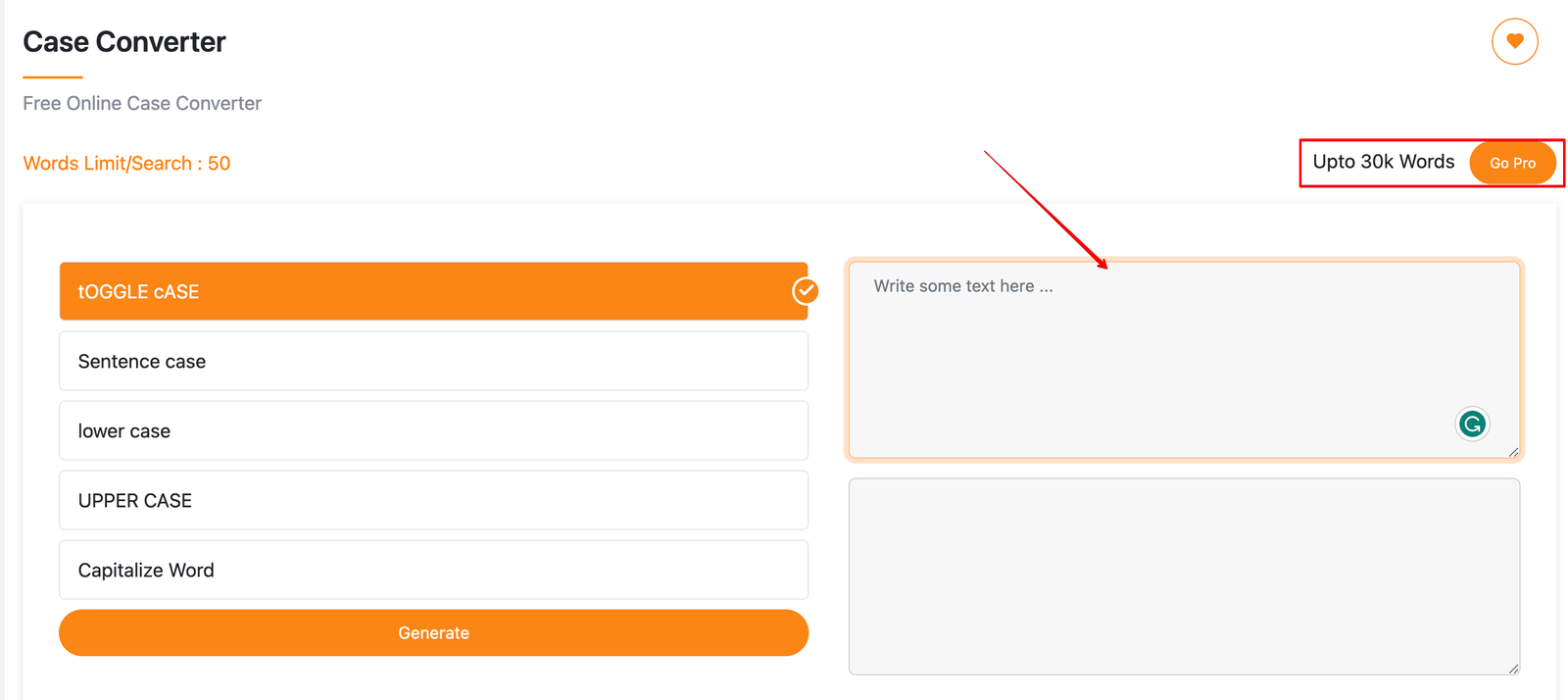
Similar Tools: Reverse Text Generator | Online Text Editor | Small Text Generator