Password Strength Checker
Using a strong password is important for protecting your personal and sensitive information from unauthorized access.
Share on Social Media:
Why Use a Password Strength Checker?
Using a strong password is important for protecting your personal and sensitive information from unauthorized access. A strong password is one that is difficult to guess or crack by hackers or malicious actors.
Passwords are the first line of defense in protecting your online accounts, such as email, social media, online banking, and other websites that require login credentials.
A weak or easily guessable password can put your accounts and personal information at risk of being compromised, leading to identity theft, financial loss, or other malicious activities.
Using a strong password is crucial in ensuring the security of your online accounts and personal information. It is a simple and effective way to protect yourself from cyber threats and potential harm.
How to use this password Strength Checker
Techbiztool offers a Password Strength Checker tool that enables users to evaluate the strength of their passwords. This tool is designed to assist users in creating strong passwords that are difficult for hackers to crack.
To use this tool, all you need to do is “enter” your password into the box provided. As you type your password, the tool analyses it and provides real-time feedback on its strength
This Password strength checker examines a password’s syntax and evaluates its strength based on several factors, the length of the password, the complexity of the characters used, and the inclusiveness of common words and phrases.
The tool assigns a score to the password and provides an evaluation of its strength, ranging from “weak”, “Medium” and “Strong”.
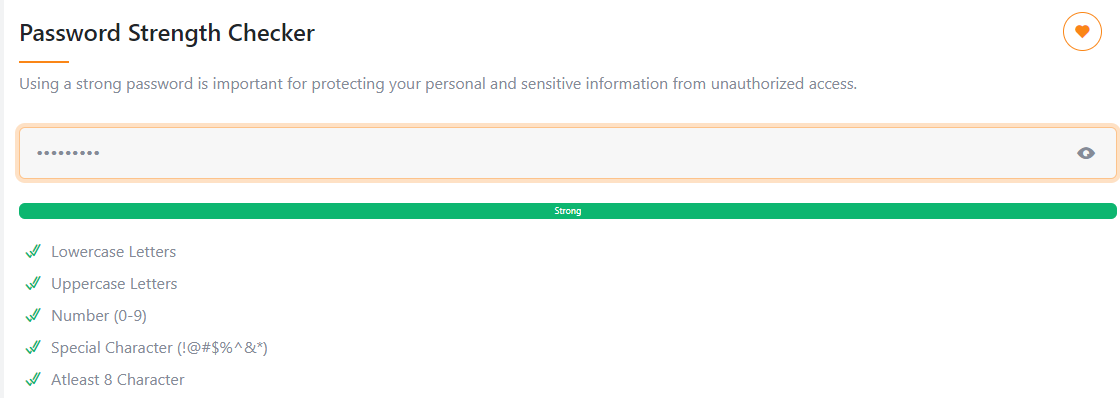
Features of a Quality and Strong Password
People often wonder if their passwords are strong enough. There are two types of people who create weak passwords: those who use common words and those who add a few numbers. To create a good password, consider these points.
- Length: A strong password should be at least 8 characters long. The longer the password, the more difficult it is to crack.
- Complexity: A strong password should include a combination of uppercase and lowercase letters, numbers, and symbols. It is important to avoid using common words or phrases, personal information, or easily guessed patterns.
- Unpredictability: A strong password should be unpredictable and difficult to guess. Avoid using sequential numbers or letters, such as “abcd” or “1234”.
- Uniqueness: It is important to use a unique password for each online account or service. Using the same password for multiple accounts increases the risk of a security breach.
- Regular Updates: It is recommended to change passwords regularly, such as every three to six months, to further improve account security.
Benefits of Our Strength Strength Checker
There are several benefits of using our Password Strength Checker, including:
- Improves Security: this tool helps users to create stronger and more secure passwords. Strong passwords are harder to guess or crack, which can protect your personal information and online accounts from unauthorized access.
- Reduced Risk of Data Breaches: Data breaches can result in your personal information being stolen or compromised. Using strong passwords can help reduce the risk of data breaches and keep your information safe.
- Easy to Use: The password Strength checker is easy to use and can provide instant feedback on your password's strength.
- Peace of Mind: Knowing that you have a strong password can give you peace of mind and help you feel more confident in your online security.
Using a password strength checker can be a valuable tool for anyone looking to improve their online security and protect their personal information.
Similar Tools: MD5 Generator | Wordpress Password Generator | Password Generator