JSON to XML
Our online JSON to XML conversion tool requires less effort unless you want to write the code all by yourself for testing and learning purposes.
Result
Share on Social Media:
What is JSON to XML Conversion?
JSON to XML conversion refers to the process of transforming data from the JSON (JavaScript Object Notation) format to the XML (eXtensible Markup Language) format.
JSON is a lightweight and popular data interchange format, primarily used for transmitting data between a server and a web application.
XML, on the other hand, is a markup language that defines a set of rules for encoding documents in a format that is both human-readable and machine-readable.
Converting JSON to XML involves restructuring the JSON data into XML tags, attributes, and values based on the rules defined by XML. The conversion typically includes mapping JSON objects to XML elements, JSON arrays to XML elements or attributes, and JSON values to XML text content.
For example, consider the following JSON data:
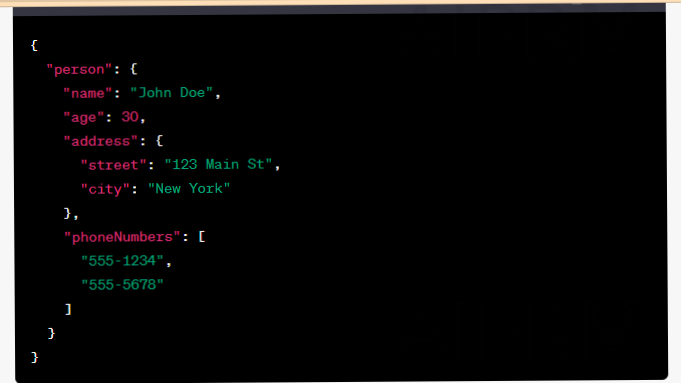
The equivalent XML representation would be:
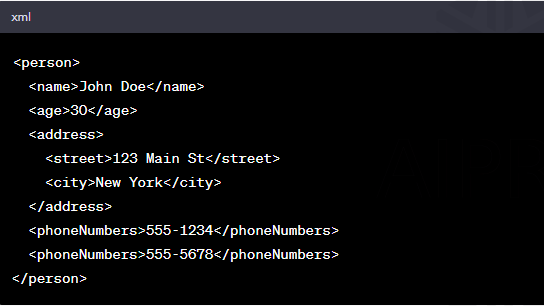
In this example, the JSON object is converted to an XML element , JSON object properties become XML elements (, ,
), and JSON arrays are represented by multiple XML elements with the same name ().
Various programming languages and libraries provide functions or methods to perform JSON to XML conversion, making it easier to handle data in different formats based on specific requirements or systems.
Difference Between JSON and XML
The main differences between JSON and XML are:
#1. Syntax: JSON uses a more concise and compact syntax compared to XML. JSON relies on key-value pairs and arrays, while XML uses tags and nested elements.
#2. Readability: JSON is generally easier to read and write for humans due to its simplicity and reduced verbosity. XML, on the other hand, can be more verbose and requires explicit opening and closing tags.
#3. Data Types: JSON supports a limited set of data types, including strings, numbers, booleans, arrays, objects, and null values. XML, being a markup language, treats all data as text by default. However, it is possible to define data types using XML schemas or attribute values.
#4. Hierarchical Structure: JSON represents data as a hierarchical structure of objects and arrays, where objects can contain nested objects or arrays. XML also has a hierarchical structure, but it allows more flexibility in defining custom element names and attribute values.
#5. Namespaces: XML supports namespaces, which allow the differentiation of elements and attributes with the same name in different contexts. JSON does not have built-in support for namespaces.
#6. Parsing and Processing: JSON parsing is generally faster and more efficient than XML parsing, primarily due to its simpler syntax. JSON can be easily parsed into native data structures in many programming languages, while XML requires more parsing and manipulation to extract data.
#7. Industry Adoption: JSON has gained widespread adoption, especially in web applications and APIs. It is the preferred format for many modern APIs due to its simplicity and ease of use. XML has been around for a longer time and is still used in various domains, particularly in enterprise systems and document exchange formats.
Both JSON and XML have their strengths and weaknesses, and the choice between them often depends on the specific use case, existing systems, and preferences of the developers or organizations involved.
How To Use JSON To XML Converter Online
Our online JSON to XML conversion tool requires less effort, unless you want to write the code all by yourself for testing and learning purposes, or else all you have to do is follow the steps below and you will have your code converted in no time:
Step 1: Visit the JSON to XML converter, “Enter or Paste Your JSON” as shown in the picture below.
Step 2: Choose to upload the files by two options If you are not planning to copy/paste or write the code in the box. You can upload the file if stored somewhere on your storage device or you can provide a link to the file if it is located on some online server.
Step 3: After uploading or writing the code click the “JSON to XML” button located below the convert JSON file to XML tool.
Step 4: The results will appear on the screen ready to be copied.
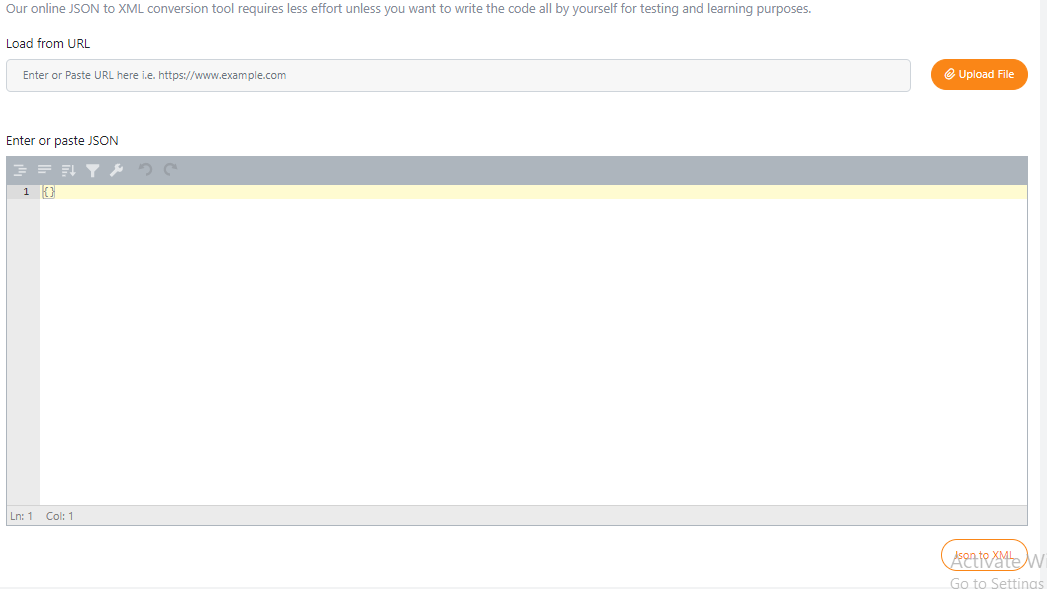
Similar Tools: JSON Viewer | JSON Formatter | JSON Validator | JSON Beautifier