JSON Viewer
Our JSON viewer tool is a software application or online service that allows users to view, parse, and analyze JSON (JavaScript Object Notation) data in a user-friendly manner.
Result
Share on Social Media:
What is JSON Viewer Tool?
A JSON viewer tool is a software application or online service that allows users to view, parse, and analyze JSON (JavaScript Object Notation) data in a user-friendly manner.
JSON is a popular data format for storing and exchanging structured data between systems. However, JSON data can often be complex and difficult to interpret without proper tools.
Features of a JSON Viewer Tool
A JSON viewer tool offers a range of powerful features to facilitate efficient JSON parsing, analysis, and manipulation. Here are some key features commonly found in JSON viewer tools:
#1. Parsing and Formatting: JSON viewers parse raw JSON data and present it in a structured and readable format. They automatically apply proper indentation, line breaks, and syntax highlighting, making it easier to comprehend the JSON structure.
#2. Tree or Hierarchical View: JSON viewers often present the JSON data in a tree-like structure, allowing users to expand and collapse nodes to explore nested objects and arrays. This hierarchical view provides a clear visualization of the JSON data's organization and relationships.
#3. Syntax Highlighting: Viewers utilize syntax highlighting to aid in visualizing and understanding the JSON structure. This feature highlights different components of JSON, such as keys, values, strings, numbers, and boolean values, using distinct colors or styles.
#4. Search and Filtering: JSON viewers typically include search functionality, enabling users to search for specific keys, values, or patterns within the JSON data. Additionally, filtering options allow users to display only the data that meets certain criteria, helping them focus on relevant information.
#5. Editing and Modifying: Some advanced JSON viewers allow users to edit the JSON data directly within the tool. Users can make changes, add or delete elements, and witness real-time updates. This feature facilitates experimentation and quick adjustments to the JSON data.
#6. Validation and Error Handling: JSON viewers may offer validation capabilities to verify the syntax and structure of JSON data. They can detect errors, inconsistencies, or missing elements, providing feedback and suggestions for rectification. This ensures the JSON data adhere to the required format.
#7. Code Generation: JSON viewers often provide options to generate code snippets or export JSON data in various programming languages. This allows users to seamlessly integrate the JSON data into their projects or utilize it for different purposes.
#8. Exporting and Importing: JSON viewers enable users to export the JSON data to different file formats, such as plain text, CSV, or specific programming languages. This facilitates sharing and collaboration. Similarly, importing JSON data from external sources or files is also supported, enabling users to work with diverse JSON datasets.
#9. Performance Optimization: Some JSON viewers implement optimizations to handle large JSON files efficiently. They prioritize speed and responsiveness when parsing and rendering JSON data, ensuring smooth navigation and analysis even with substantial datasets.
#10. Integration with Other Tools: JSON viewers may offer integration capabilities with other development or data analysis tools. This allows users to seamlessly transfer JSON data between applications or leverage additional functionalities to enhance their workflow.
How to View JSON Files Using Our Online JSON Viewer
Make use of JSON Online Viewer to parse and view your JSON files. Our viewer will help you validate your JSON and assist in correcting any errors you make.
For practice and study purposes, then you can open Techbiztool JSON file here and work on it while taking care of your errors. Follow the below steps to use our JSON free viewer:
#1. On the page of JSON Online Viewer, “Enter or Paste Your JSON”.
#2. You can either enter text into the field, or you can upload a file if you have it stored on your computer else you can provide a link to that file if it's present on some server by clicking on the options.
#3. And when you are done uploading the file all you have to do is tap on the “View Json” button as shown in the picture below:
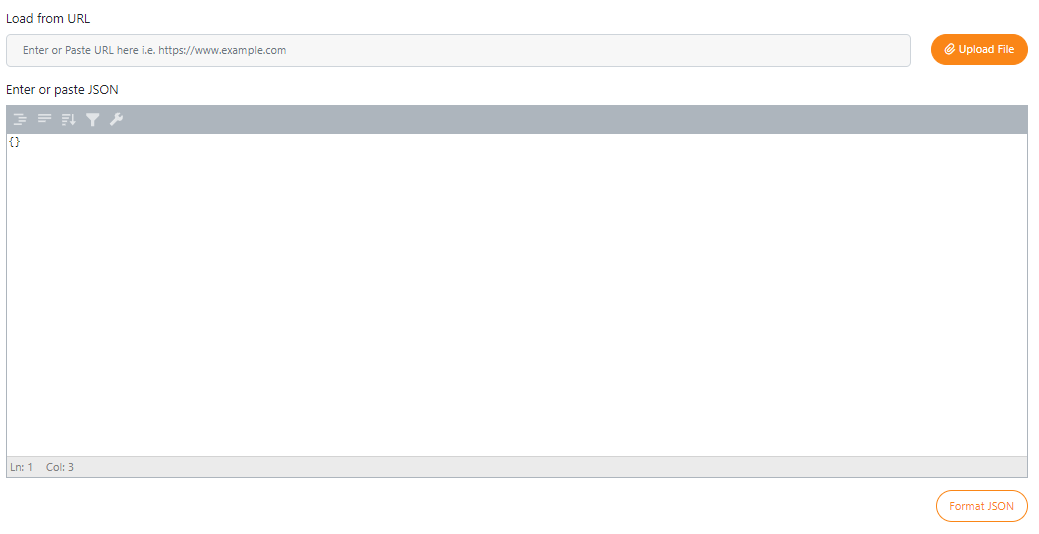
Why JSON Viewer is Essential
In today's digital landscape, JSON has emerged as a dominant data format for various applications, including web development, data analysis, and API integrations.
However, working with JSON data can be challenging due to its hierarchical nature and complex structures. This is where Techbiztool's JSON Viewer comes into play. It provides a user-friendly interface and a robust set of features to simplify JSON parsing, analysis, and manipulation tasks, enabling you to work with JSON data effortlessly.
Similar Tools: JSON to XML | JSON Formatter | JSON Validator | JSON Beautifier