
Best password management tools: Uses, Benefits, and FAQs
Password management tools are software applications or online services that help users securely store and manage their passwords. These tools aim to simplify the process of creating strong, unique passwords for different websites and services, as well as provide a convenient way to access and autofill those passwords when needed.
MD5 Generator
MD5 (Message Digest Algorithm 5) is a widely used cryptographic hash function. An MD5 generator is a tool or algorithm that takes input data and produces a unique 128-bit hash value, typically represented as a 32-character hexadecimal number. 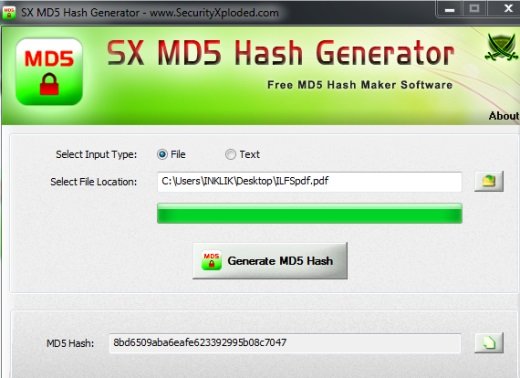
Uses of MD5 Generator
Data Integrity: MD5 can be used to verify the integrity of data by generating an MD5 hash before and after transmission. If the hash values match, it ensures that the data hasn't been altered during transit.
Password Storage: MD5 has been historically used to store passwords in databases. Instead of storing actual passwords, a one-way hash of the password is stored. During authentication, the hash of the provided password is compared with the stored hash.
Digital Signatures: MD5 can be used in digital signatures to verify the authenticity and integrity of documents. By generating an MD5 hash of a document and encrypting it with a private key, the recipient can use the sender's public key to decrypt and verify the hash.
Benefits of MD5 Generator
Speed and Efficiency: MD5 is a fast algorithm, capable of quickly generating hash values for large amounts of data. This makes it suitable for various applications where speed is important.
Unique Hashes: MD5 generates unique hash values for different inputs. Even a small change in the input data results in a significantly different hash value, making it unlikely for two different inputs to produce the same hash.
Easy Implementation: MD5 is a well-documented algorithm, and there are numerous libraries and tools available for its implementation in various programming languages.
FAQs about MD5 Generators
Q. Is MD5 secure for cryptographic purposes?
A. No, MD5 is considered insecure for cryptographic purposes due to vulnerabilities discovered over time. It is susceptible to collision attacks, where two different inputs can produce the same MD5 hash.
Q. What are the alternatives to MD5? More secure alternatives to MD5 include SHA-256, SHA-3, and bcrypt.
A. These algorithms offer stronger security properties and resistance to collision attacks.
Q. Can MD5 be reversed to retrieve the original data?
A. No, MD5 is a one-way hash function, meaning that it is computationally infeasible to reverse the process and obtain the original data from the hash value. It is designed to be irreversible.
Q. Should MD5 be used for password storage?
A. It is generally recommended to avoid using MD5 for password storage due to its vulnerabilities. Instead, stronger algorithms like bcrypt or Argon2 should be used, along with salting techniques to enhance security.
Q. Are there any non-security-related uses of MD5?
A. Yes, MD5 can be used as a checksum to quickly compare files for equality or detect changes. However, it should not be used for critical integrity checks or security-related purposes.
PROTIP: It's important to note that while MD5 may still be used in certain non-security-sensitive scenarios, it is not recommended for cryptographic applications due to its vulnerabilities. Stronger and more secure hash functions should be used for sensitive data and cryptographic purposes.
WordPress Password Generator
A WordPress password generator is a tool or feature available in WordPress or as a plugin that helps generate strong and secure passwords for user accounts.

Uses of WordPress Password Generator
User Account Security: The password generator is used to create strong passwords for user accounts in WordPress, ensuring that user credentials are secure and less prone to unauthorized access.
Password Reset: In cases where users forget their passwords, WordPress provides a password reset feature that generates a new strong password using the password generator.
Benefits of WordPress Password Generator
Strong Passwords: The password generator creates complex and unique passwords that are difficult for hackers to guess or crack. It typically includes a combination of uppercase and lowercase letters, numbers, and special characters.
Improved Security: Using strong passwords reduces the risk of brute-force attacks or password-guessing attempts, enhancing the overall security of WordPress user accounts.
Convenience: The password generator eliminates the need for users to come up with their own passwords, which can often be weak or easily guessable. It saves time and ensures that users have strong passwords without having to think of one themselves.
FAQs about WordPress Password Generator
Q. How do I access the password generator in WordPress?
A. The password generator is typically available when creating or editing user accounts in the WordPress admin area. Some plugins also provide additional features and customization options for password generation.
Q. Can I use my own password instead of the generated one?
A. While it's generally recommended to use the password generated by the tool, WordPress usually allows users to manually enter their own password if desired. However, it's important to ensure that manually entered passwords are strong and secure.
Q. Can I customize the password generation settings?
A. Depending on the WordPress setup or password generator plugin being used, there may be options to customize the password generation settings. These settings can include password length, character requirements, and more.
Q. How often should I change my WordPress password?
A. It's generally recommended to change passwords periodically for improved security. The frequency of password changes depends on various factors, such as the sensitivity of the information stored in WordPress and the overall security practices of the website.
Q. Can I use the same password for multiple user accounts in WordPress?
A. It is not recommended to reuse passwords across multiple accounts, as it increases the risk of compromise. Each user account should have a unique and strong password generated by the password generator.
PROTIP Using a WordPress password generator helps ensure that user accounts are protected by strong and secure passwords, reducing the risk of unauthorized access and improving overall security
Password Strength Checker
A password strength checker is a valuable tool for promoting strong password practices and improving overall account security. By guiding users toward creating strong passwords and identifying weak ones, it helps mitigate the risks associated with password-related vulnerabilities
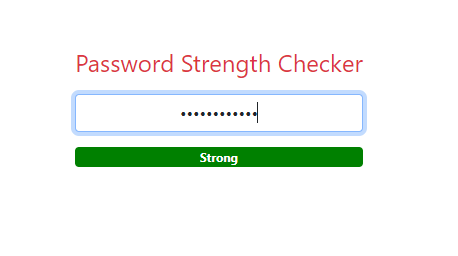
Uses of Password Strength Checker
Creating Strong Passwords: The primary use of a password strength checker is to assess the strength of a password during its creation or modification. It helps users generate strong passwords by indicating the effectiveness of their chosen passwords.
Security Assessment: A password strength checker helps assess the security level of existing passwords, highlighting weak or vulnerable passwords that may be susceptible to attacks.
Benefits of Password Strength Checker
Enhanced Security: A password strength checker promotes the use of strong passwords that are less prone to brute-force attacks, dictionary attacks, and other hacking methods. It encourages users to create unique and complex passwords, improving overall account security.
User Guidance: The tool provides real-time feedback and suggestions, guiding users toward creating passwords that meet recommended security standards. It educates users on best practices for password creation and encourages them to adopt stronger password habits.
Preventing Common Mistakes: Password strength checkers identify common password mistakes, such as using easily guessable information like names, dates of birth, or commonly used words. By flagging these issues, users are prompted to avoid such vulnerabilities.
FAQs about Password Strength Checker
Q. How does a password strength checker evaluate password strength?
A. The evaluation is typically based on a set of criteria, including password length, the presence of different character types (uppercase, lowercase, numbers, symbols), avoidance of common patterns, and resistance against known password cracking methods.
Q. Can a password strength checker guarantee absolute security?
A. While a password strength checker helps in creating strong passwords, it cannot guarantee complete security. It is crucial to combine a strong password with other security measures like multi-factor authentication and regular password updates.
Q. Can I use any password I want, even if it's flagged as weak?
A. Ultimately, the decision is up to the user. However, it is strongly recommended to follow the suggestions provided by the password strength checker to ensure a higher level of security. Choosing weak passwords increases the risk of compromise.
Q. Can a password strength checker see or store my passwords?
A. Most reliable password strength checkers are designed to work locally in your browser or application, without transmitting or storing your passwords. However, it's important to use trusted and reputable tools to ensure your privacy and data security.
Q. Are long passwords always considered strong?
A. While longer passwords generally increase security, other factors like the use of various character types, avoidance of common patterns, and randomness also play a role in determining password strength. A mix of length and complexity is ideal for strong passwords.
Password Generator
A password generator is a tool or software feature that generates random and secure passwords.
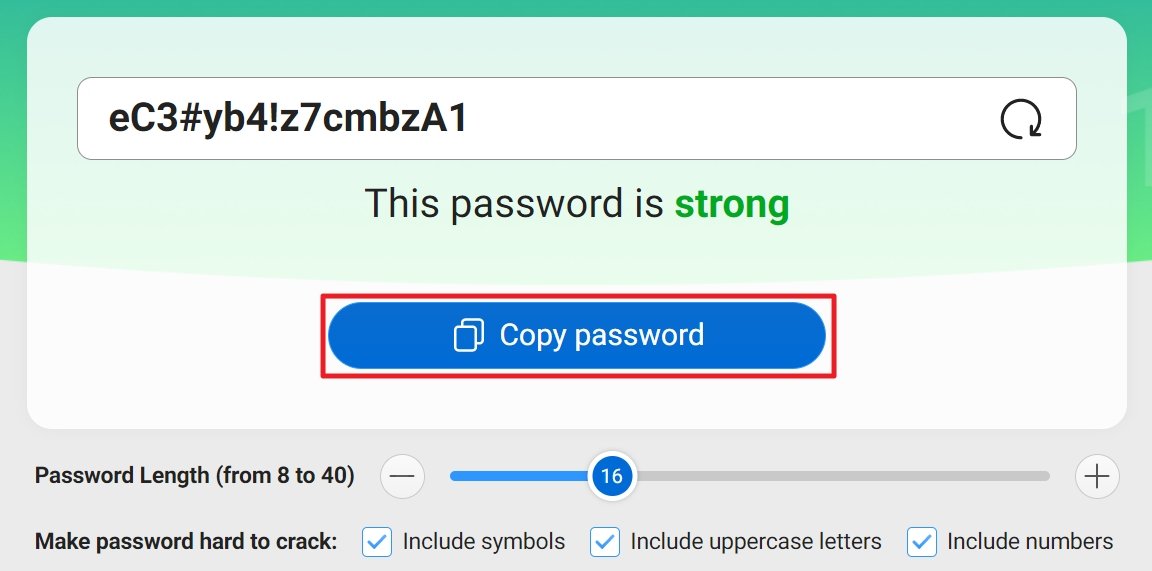
Uses of Password Generator
Account Registration: When signing up for a new account on websites, apps, or services, a password generator can be used to generate a strong and unique password.
Password Reset: In cases where users forget their passwords or need to reset them, a password generator can create a new secure password.
Benefits of Password Generator
Strong Passwords: Password generators create complex passwords that include a combination of uppercase and lowercase letters, numbers, and special characters. This helps ensure that passwords are less vulnerable to hacking attempts.
Randomness: Password generators produce truly random passwords, reducing the risk of using easily guessable or predictable patterns.
Time Efficiency: Password generators save time for users by eliminating the need to come up with their own passwords. It ensures that users have strong passwords without the hassle of generating them manually.
Security: Strong passwords generated by password generators enhance the security of user accounts and protect sensitive data from unauthorized access.
FAQs about Password Generator
Q. Are password generators safe to use?
A. Most password generators are safe to use if they are from reputable sources and employ proper cryptographic algorithms. It's important to use trusted password generators from reputable organizations or use password management tools that include built-in generators.
Q. How long should a generated password be?
A. The length of a password depends on the specific requirements of the service or system. However, it is generally recommended to use passwords that are at least 12-14 characters long for optimal security.
Q. Should I write down generated passwords?
A. It is generally not recommended to write down passwords. Instead, consider using a password manager to securely store and manage your passwords. Password managers can generate and remember complex passwords for you, reducing the need to write them down.
Q. Can I modify a generated password?
A. It's generally not advisable to modify a generated password manually, as it may weaken the strength and randomness of the password. If you need to make changes, it's best to use the password generator again to create a new password.
Q. Can I reuse a generated password?
A. It is generally not recommended to reuse passwords across multiple accounts, as it increases the risk of compromise. Each account should have a unique and strong password.
Summary
Password management tools are software applications or services designed to securely store, organize, and generate passwords. They aim to simplify the process of managing and using multiple passwords for various online accounts. When choosing a password manager, it's essential to consider factors like security, ease of use, platform compatibility, and additional features that suit your specific needs